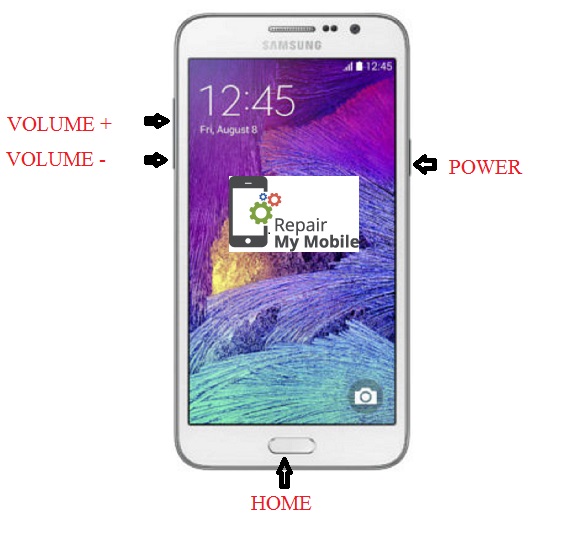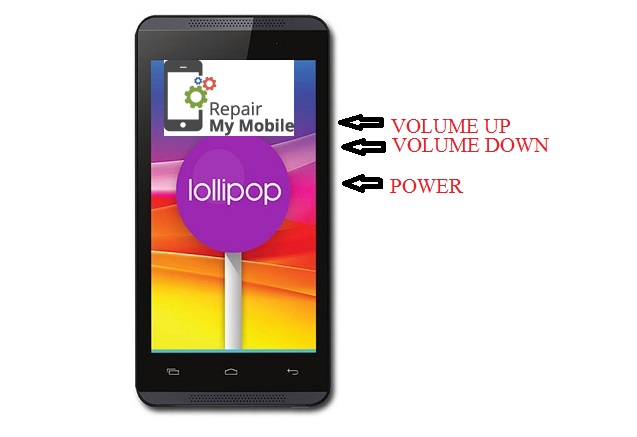Samsung Galaxy E5 Hard Reset
Hard Reset Steps:-
1- Switch off Samsung Galaxy E5.
2- Press & hold Power+Volume up+Home until recovery menu appears.
3- Select Wipe Data/Factory reset through Volume down.
4- Choose Yes-delete all user data and enter through power key.
5- Data will get wiped and Mobile will be free from pattern lock.