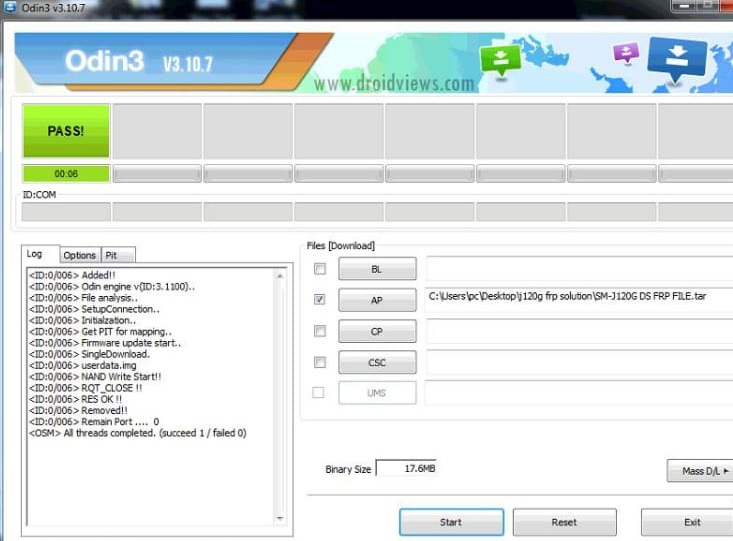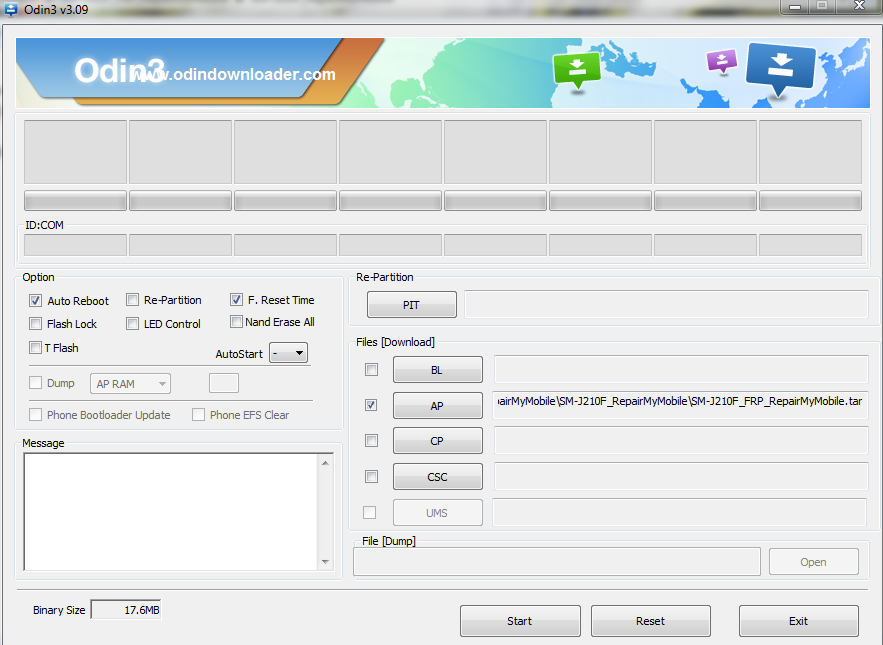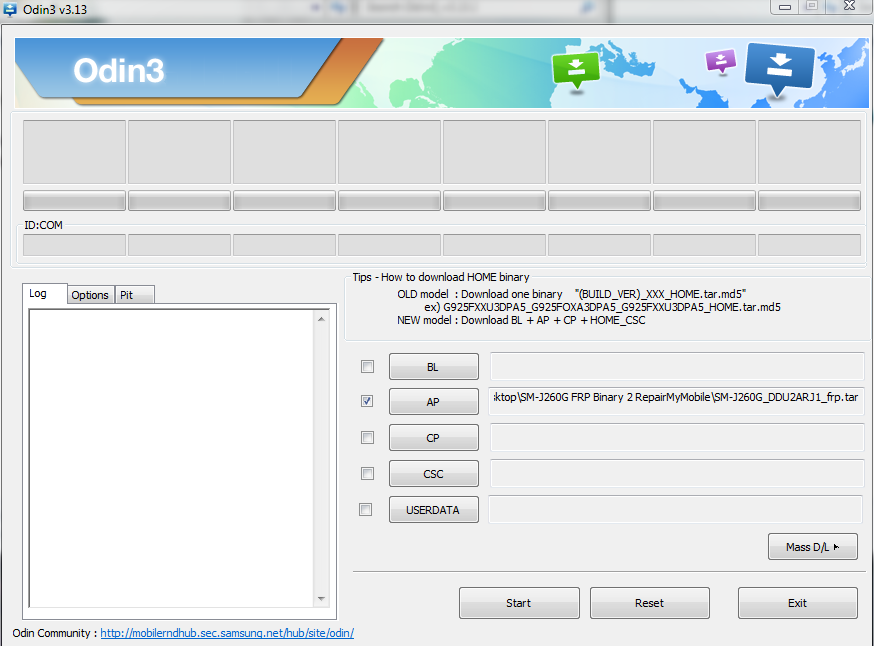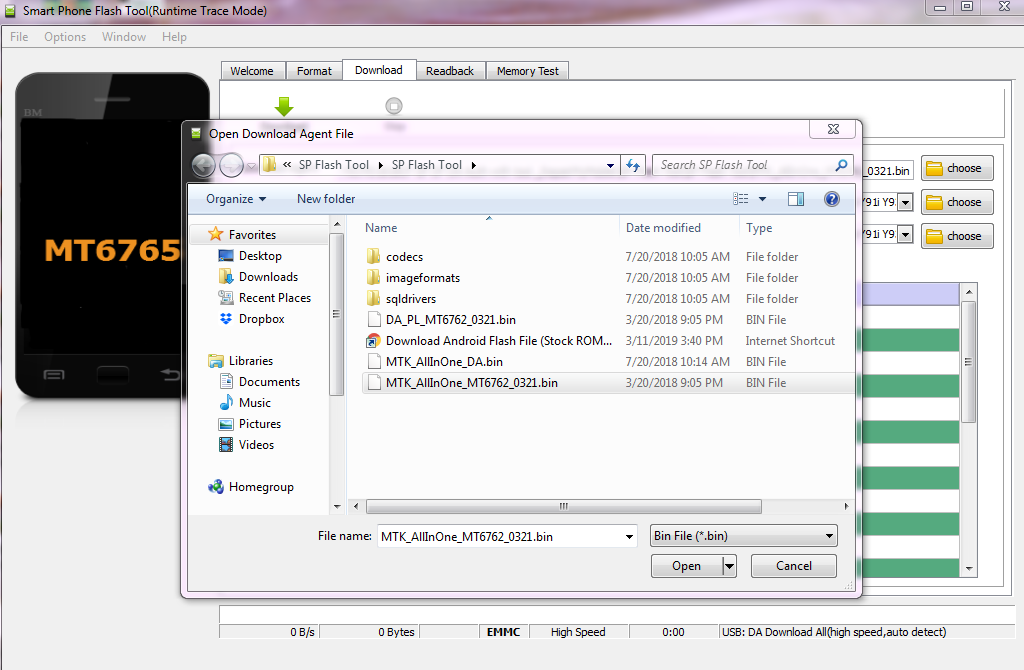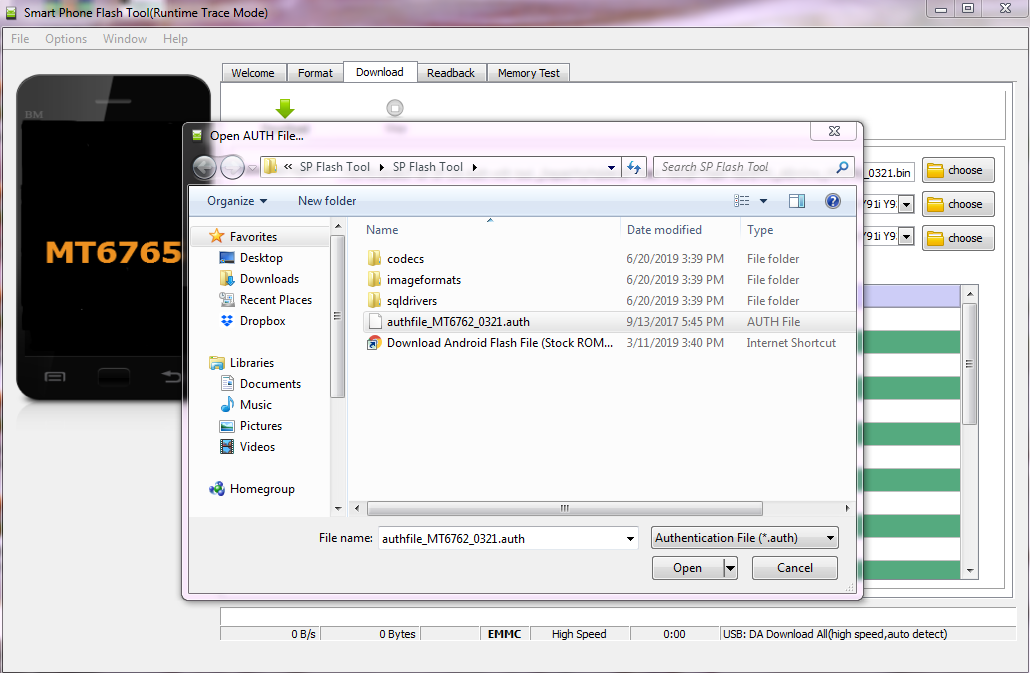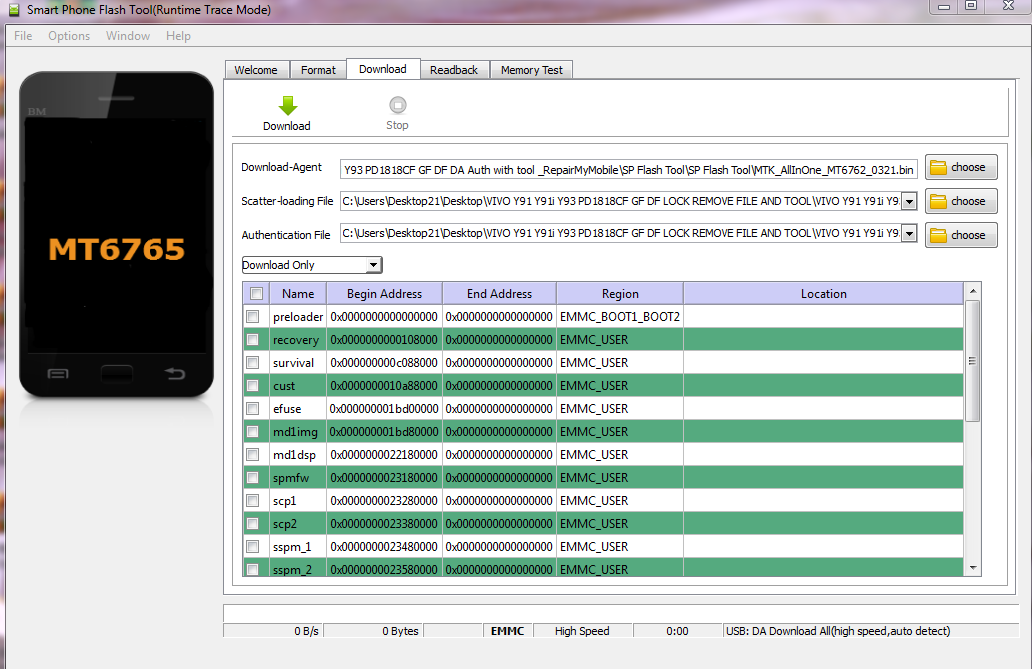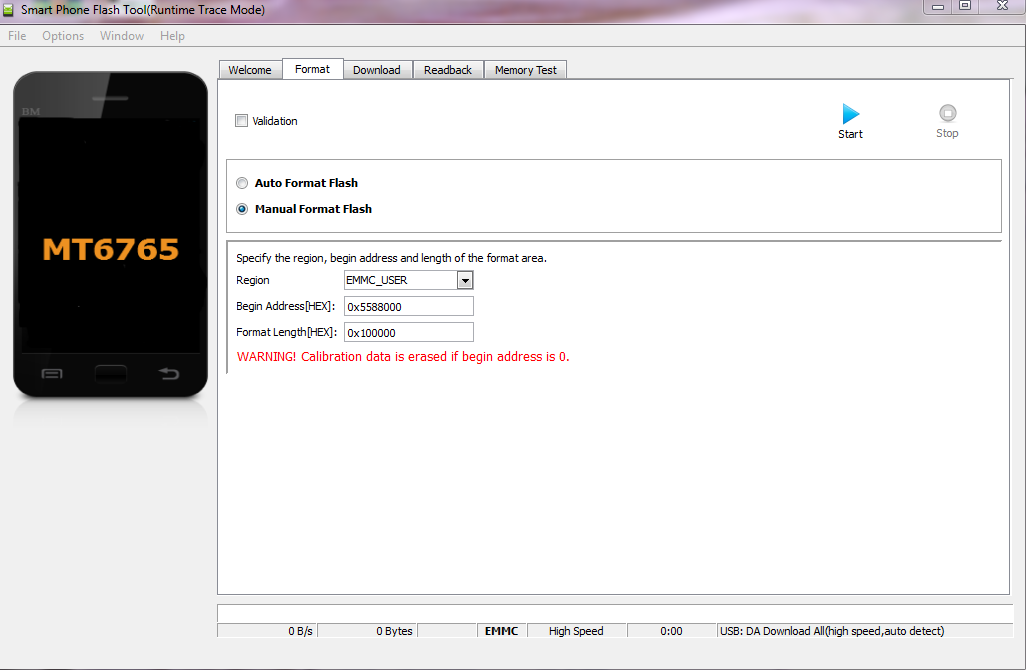If you looking to FRP unlock any of the phone powered by Spreadtrum chipset.
First, you have to download the Flash file of that respected model & with some steps you can create FRP file of that model.
Then, you can use that file to unlock FRP of the phone.
Steps to Create SPD FRP file using Flash File:
1- Download the Flash File.
2- Download SPD tool version R4.0.0001.
3- Load Flash File in SPD tool.
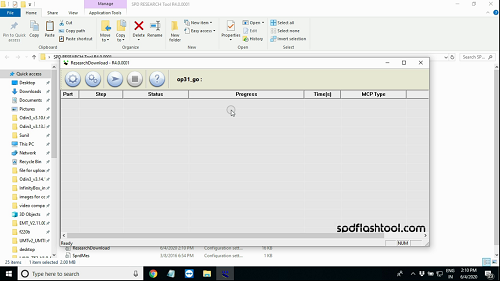
4- Click on Setting (Second Icon in the tool), under Main Page. Untick Select All File & then select EraseRuntime & Persist.
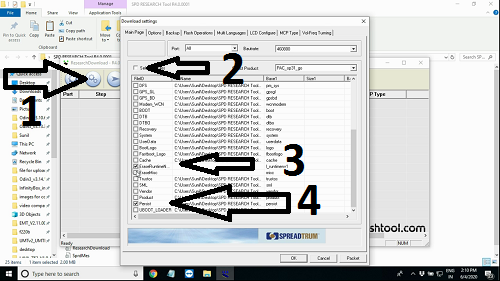
5- Click on Packet & Save the file.
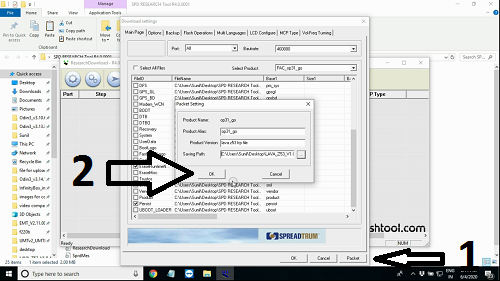
6- FRP file has been created and now it can be used to Unlock the frp within the phone.