Micromax Canvas Fire 3 Hard Reset
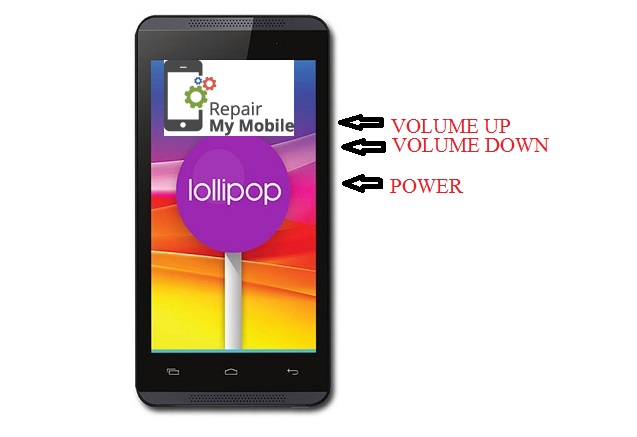
HARD RESET STEPS:-
1) Switch off the Micromax Canvas Fire 3.
2) Press and hold Volume Down + Volume Up + Power button together.
3)If recovery menu display on the screen , release the buttons.
4) If press volume button display wipe data/factory reset then select it , and Menu Key + Back Key together to confirm it.
5)Then select Yes — delete all user data by waiting for few seconds menu key + Back key press together.
6)Now reboot your mobile.
About Mobile:-
.Display 4.5 inches
. Processor 1.3 GHz Quad Core Processor
. 8 MP AF Rear Camera With Dual LED Flash
. RAM 1GB
. OS Android 5.0
. Battery capacity 2000 MAh
