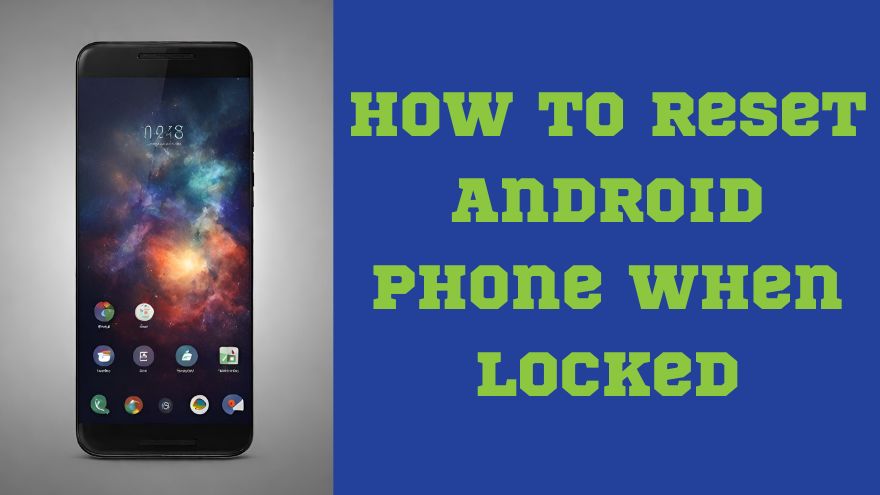
If you have forgotten the pattern or password of your android device and are unable to unlock the pattern and password. Then, you have to factory reset the device. It is used to fix mobile software issues and clean out the memory of the phone.
Whenever you are selling the phone its appropriate to reset the device to its factory setting.
Factory reset makes the device to its default state as it deletes all the data and apps on the phone. Only apps which come with the system are left out.
Prerequisite: Make sure to remember gmail credentials that have been used to login. After Factory reset, it will ask for gmail credentials.
Using the hardware buttons to reset/ Hard reset
In order to unlock the android phone, we have to hard reset the device. It deletes all the data within the phone.
Note: If you have a connected Gmail account, then logging with the same gmail will restore the data.
Factory Reset Xiaomi Phones:
- Make sure the device is charged at least 30 percent.
- Switch off device.
- Hold Power and Volume up key until the phone vibrates.
- In recovery mode, choose Wipe Data.
- Reboot the device.
Factory Reset Oneplus Phones:
- Make sure the device is charged at least 30 percent.
- Switch off device.
- Hold Power and Volume down until the phone vibrates.
- In recovery mode, choose Wipe Data.
- Reboot the device.
Factory Reset Samsung Phones:
- Make sure the device is charged at least 30 percent.
- Switch off device.
- Hold Power, Home and Volume UP until the phone vibrates.
- In recovery mode, choose Wipe Data.
- Reboot the device.
Factory Reset Oppo Phones:
- Make sure the device is charged at least 30 percent.
- Switch off device.
- Hold Power and Volume down until the phone vibrates.
- In recovery mode, choose Wipe Data.
- Reboot the device.
Factory Reset Vivo Phones:
- Make sure the device is charged at least 30 percent.
- Switch off device.
- Hold Power and Volume UP until the phone vibrates.
- In recovery mode, choose Wipe Data.
- Reboot the device.
Using Google’s Find My Device feature:
Another method to reset your phone is by using Find My Device to erase and unlock the phone.
It is a security update that helps to trace the device location, lock or wipe data remotely. This feature is mostly used when we lose our phone.
Note: The device must be in sync with Google Find My Device apps.
- Open Find My Device on your PC. Login with the same Gmail account that is being used on your phone.
- Select your device, if you have multiple devices and click on Factory Reset device.
- There will be a prompt. Click on Next.
- It will ask for a Gmail Password. As soon as you enter the password and click on next.
- It will delete all the data and the device location will be lost.


Leave a Reply
You must be logged in to post a comment.