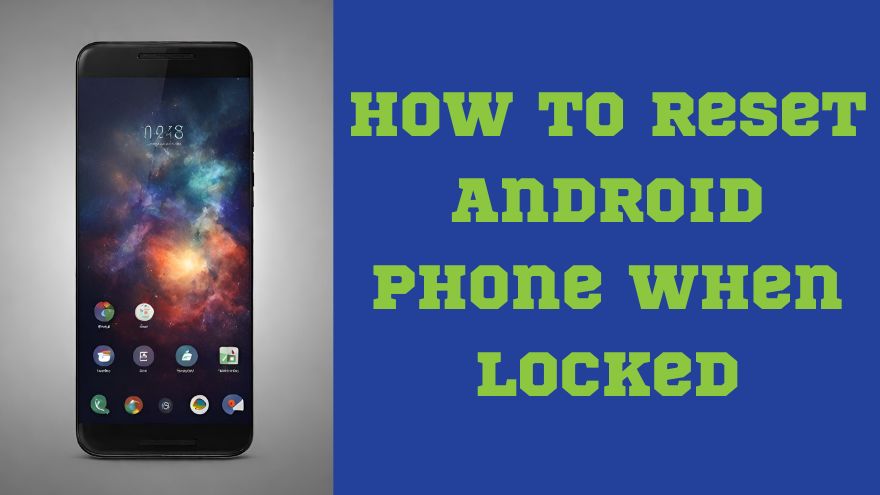If you are using android phones for a period of time, software problems are quite common. Most of the software issues can be sorted out easily and there is no need to visit a repair shop.
Software problem can arise from following:
- Android OS
- Apps
- Storage
- Downloading from Unauthorized websites.

Techniques to fix software problems in Android Phones:
Android OS:
Always use official updates for the phones. Whenever any update is available, you will get notified by the phone as System update Available. Install it. Never use any Custom OS as they are not official and in order to install it. You have to root the device, which voids its warranty. Most of the time, devices become unstable after installing Custom OS.
Apps:
There can be times when an App keeps on crashing, won’t open or respond. In order to resolve the issue:
- First check Internet Connectivity.
- Restart the Phone.
- Update all of the Apps from Google Play Store.
- Force Stop the App. In order to do so, Open Setting-> Apps -> App Management. Then open the App, and choose Force Stop.
- Clear App Cache & Data – To clear App cache and data, open Setting-> Apps-> App Management. Then Open the App and choose Storage usage and then clear data & cache. It will reset the App.
- Sync Device with Google Server: Open Date & Time App from System setting and Turn off Automatic Time Zone & Automatic Date & time. Choose any incorrect Date & Time. Atlast, Turn ON Automatic Time Zone & Automatic Date & time.
- Reinstall the App.
Restore Factory Setting:
is the process of restoring the phone to its default state; anything causing issues will be deleted. It results in data loss.
- Open Setting.
- Lookout for System Setting-> Backup and Reset.
- Choose Reset Phone.
Storage:
If you are using a phone over a period of time it will have many files and documents which may affect the performance of the device. As a result it can lead to software crashes. It can be resolved by clearing files and documents.
Downloading files and pirated software can come with malware & virus. As a result, apps can start on their own and opening chrome can load ads that will affect the overall performance of the device.
Flashing:
is the process of reinstalling Android OS. If a phone has been affected by malware or virus, none of the methods will work except flashing.
It is an ultimate process to repair any of the software problems within the phone and it works 100 percent.