
In today’s world, we literally can’t live without our phones. It has definitely become our personal assistant which even helps us plan and manage our everyday tasks. But, let’s not forget that a smartphone is a machine which as well can stop functioning over time due to various glitches or crashes. Therefore, when it comes to technology anyone should be well aware of a few of the very common smartphone problems and what could be their possible solutions. So, let’s start
1: Forgotten password :
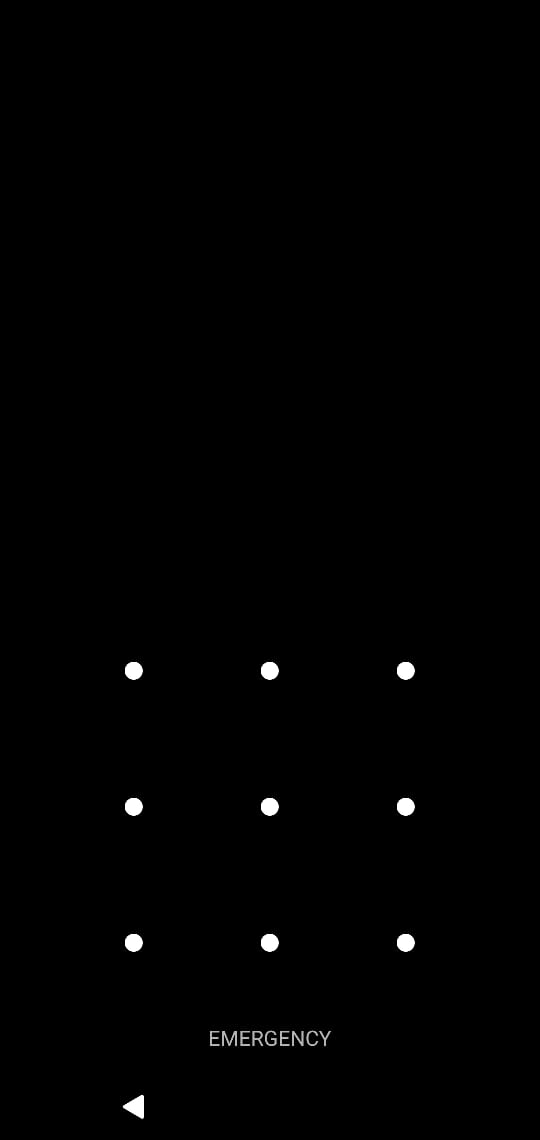
Most of the times we set a certain password, use it a few times and then by default we forget it. It can happen to anybody and yes, of course, could also be fixed at the available mobile repair shops.
Solution:
One can always keep a note of the password right after setting it, this will definitely serve you as a useful piece of note when you forget your password. Also, make sure you do not note it down in your phone notes and write it in a piece of paper since you can’t unlock your phone without it.
Another hack can be to reset the pattern of the Android Phone using Hard reset and after reset. It will ask for Registered Gmail Account, just enter the login the credential in your phone which will unlock the phone.
2: Screen breakage:
Since the mobile screens are made up of glass, there is no surprise that it has a very high possibility of breaking after hitting a harder surface. Any crack over the screen may lead to major issues.
Solution:
As precaution is always better than the cure, so if your phone is damaged already get it repaired immediately. After this, the best course of action as for all mobile phones is definitely prevention through investing in a good quality phone case or a tempered glass.
3: Poor battery life:
Unfortunately, this problem is common in almost all smartphones. The most common issues related to this are battery drainage, charging at a slower pace or charge failure.
Solution:
Firstly, try a different charger because there’s usually a difference at the charging rate with different chargers. There could also be a chance that the charger that you’re using might not be optimized for your battery. So that may be one of the reasons why your present charger isn’t charging your phone faster enough. Secondly, the other reason could be the usage of games with intensive graphics and excess use of the phone. There are also certain apps which might drain your phone’s battery power even when you’re not even using your mobile.
4: Liquid damage:
Water entering your phone is one of the trickiest phone problems to deal with and the best way is to get some professional help because most of the times the situation gets critical.
Solution:
If your phone is already water damaged the only thing you should do is taking it to a mobile repair shop. But you can prevent this situation to ever happen by being careful while taking your phone with you to the bathroom, covering it with a plastic when it rains, basically not letting it come in contact with any liquid substance.
5: Phones slow response and performance:
The reason behind the slow speed could be the installation of various apps, few of which might use your devices RAM and finish up your phone’s storage. Your phone’s age also could be a responsible factor behind this issue.
Solution:
Start by closing the apps which you haven’t been using and change your settings to keep unnecessary apps from running in the background all the times cause these eat up valuable RAM space.
6: Connectivity issues with the phone:
Connectivity issues in a phone may lead to zero networks, less or weak signal, a visible signal at times vanishing after a while, problem connecting to the wifi network etc.
Solution:
Manually search for a network, if there’s none there could be a problem with the Antenna switch, so repair or replace it to solve the issue. On the other side, if there is network after the manual search but the home network could not be selected there the problem is with the PFO. Also, if the network gets disconnected while you’re in a call change or repair the network IC.
7: Overheating:
Overheating in phones is mainly related to your battery, processors and screen. Overuse of your phones could be because of excessive use, being connected to a device for very long, poor battery conditions and more.
Solution:
Upgrade your mobile phone’s software to the latest OS. Heating could even happen due to the usage of any one particular app or running of many apps at the same time since the processor has to do so many jobs at one go. So check the heating point, running application and always use one application at a time by closing the other ones.
8: Synchronizing error:
Most sync issues are temporary. Usually, your account might sync again after a few minutes, but in case if your phone keeps suffering from sync issues try the solutions below.
Solution:
Try manually syncing your Google account by going to the settings. Go to account sync option if your account syncs your issue is fixed. Also always check whether the auto sync is on, whether the internet connection is working or you have some kind of account issues.
9: App crash:
There could be several reasons why your phone’s apps are crashing or freezing. An app could become unresponsive or crash if it is not up to date. On the other hand, apps work a lot better with a strong internet connection and with enough storage space on a phone. Also, poor coding of the app could also be a reason behind this.
Solution:
Make sure you check your internet connection and phone storage. Clear off any kind of junk from your phone and update the apps which you would need. Also, reinstalling the app also can sometimes solve the problem.
10: Unresponsive screen:
An unresponsive screen on any smartphone is mostly a result of minor software related problem or a serious hardware issue involving the screen itself. Also, if the phone has been dropped on a hard surface or got submerged in water then it could be a result of physical or liquid damage.
Solution:
If the phone has water or any kind of physical damage the best thing to do is giving it to a repair shop. Other issues could be attempted to solve through forced reset procedure or running the phone in safe mode, also by rebooting the phone in recovery mode and doing a factory reset.
11: Google play store crash :
Whether its an error msg while downloading the app, play store crash or the play store just won’t open we all have experienced google play store problems at some point of time.
Solution:
Firstly check whether you have a strong internet connection and the latest version of google play store or not. Other solutions could be clearing off the cache data from the play store. Also, checking date and timing settings because google checks them for syncing with your device and letting play store to act up.
12: Phones slow operation:
Your phones sluggish performance and slow operation could be due to both software and hardware related reasons.
Solution:
Solutions for a better operation would be freeing up your phones internal storage space, shifting to a better battery, also full storage or fragmentation could also be a reason behind this, so make sure you have enough storage.
13: Storage space full:
Many Android phones can fill up quickly as you download various apps add media files and cache data for offline use. Also, many lower-end devices may only include a few gigabytes of storage making this an even bigger of a problem.
Solution:
You can use Android’s built-in storage tool to find out exactly how much storage is each app taking. This way you can clean up the files which you no longer need. Also, you can try moving all your files to an SD card for better storage.
14: Charging stopped working:
In this case either your phone wouldn’t charge at all while plugged in or it would charge very slowly barely faster than it would discharge.
Solution:
Most charging problems are related to your USB cable or charger and sometimes even with your port. Firstly you need to check if the charger you’re using is working well, if not try getting a new one. Also, there could be issues with your cable, port or even battery. Best ways are to find where the problem lies first and then replace it.
15: SD card not working:
SD cards are definitely prone to accidental formatting, damage or corruption which leads to loss of all the stored videos, photos and audio files. Mostly, this issue initiates with an error message and if not handled properly it might even create a loss of data.
Solution:
Firstly, try connecting your SD card to another device because it may be incompatible with your present phone and it might work well on another handset. Poor contact could also be a reason, therefore clean the SD card once by gently rubbing the copper piece with a rubber eraser and put it back in the slot. The other option is to go to the storage settings and find the SD card section if it shows “unmount SD card” or “mount SD card”, perform these options for the issue as it can solve SD card not recognizable issue.

