Download Oppo A37F Flash File:
If Phone is Dead After Flashing and only Vibrate, then use this file to Flash.
Oppo A37 will be alive again
- A37fEX_11_A.23_170701
- A37fwEX_11_A.27_170919
- A37fEX_11_A.34_180814
- A37fEX_11_A.36_190227
- A37fEX_11_A.38_190711
Always Prefer A36 version file of Oppo A37F to Flash. It is the latest update available for Oppo A37F.
For File with version A34, select 15399 as model no to run the tool.
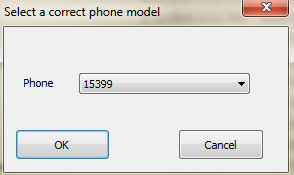
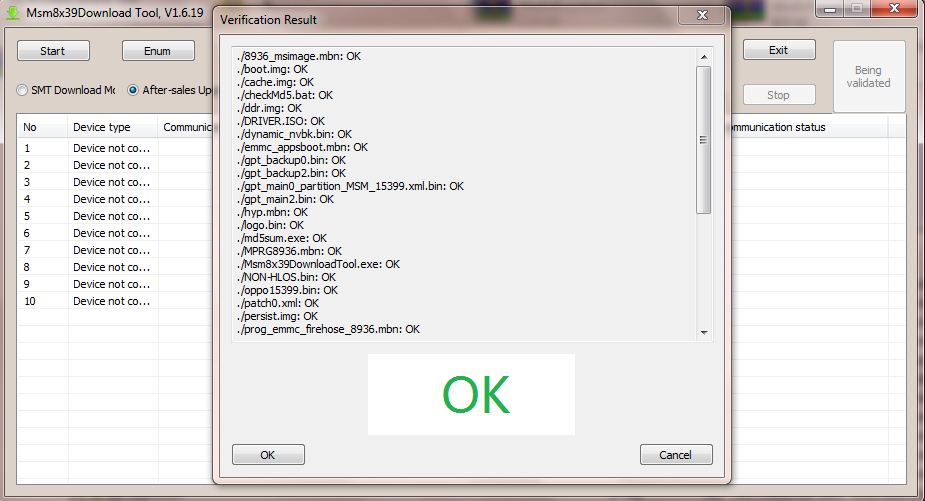
How to Flash Oppo A37F:
1- Install Qualcomm Driver.
2- Make sure your device getting identified in device manager as Qualcomm HS-USB Diagnostic 9006.
3- Use Power or Volume up or combination of both as boot key.
4- Run msm8x39 Download tool.
5- Click on verify, if it display message ok then you are ready to go.
6- Click on start to Flash.
7- Download Progress will be displayed.
8- When completed, Download complete will be displayed.


