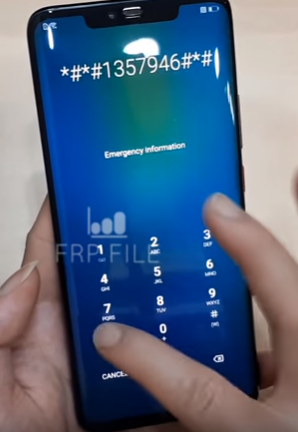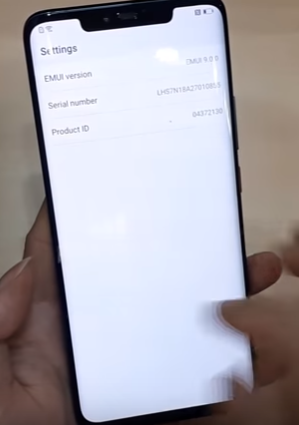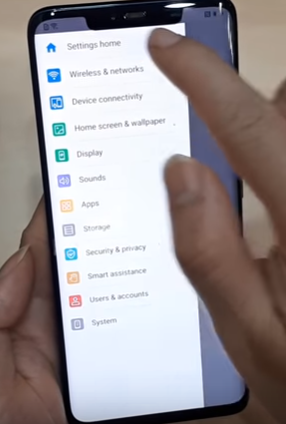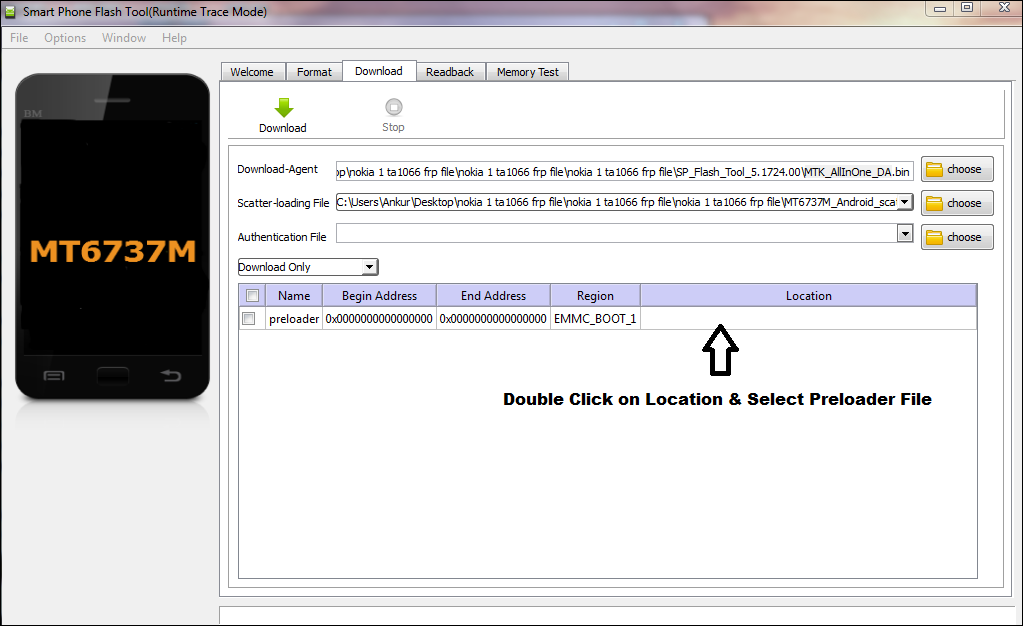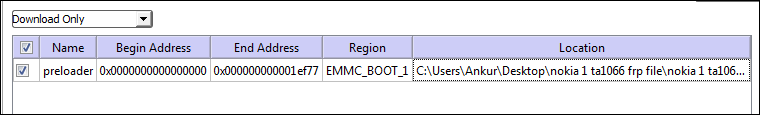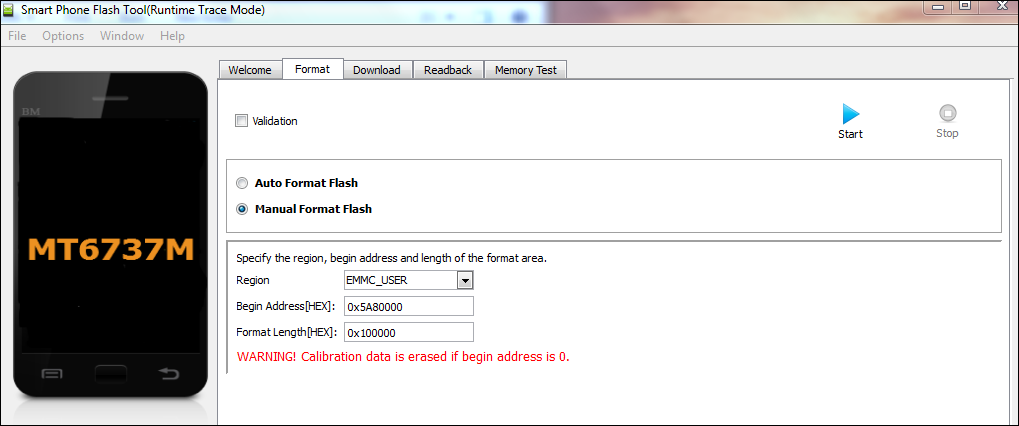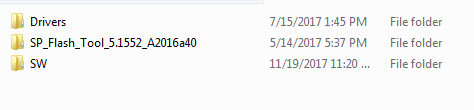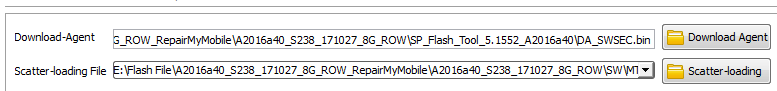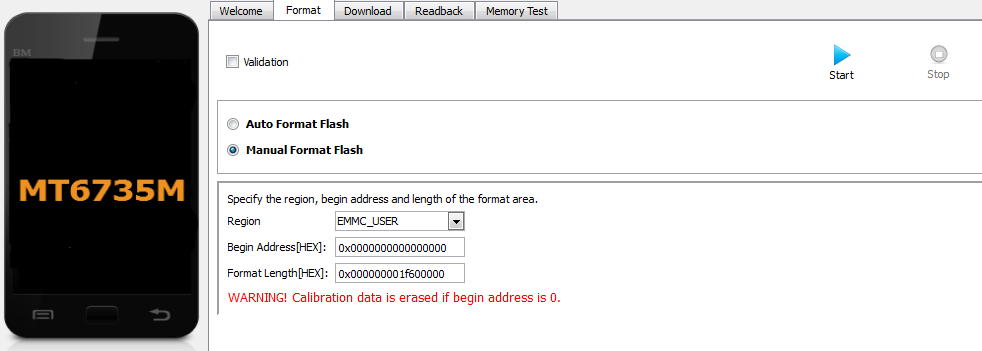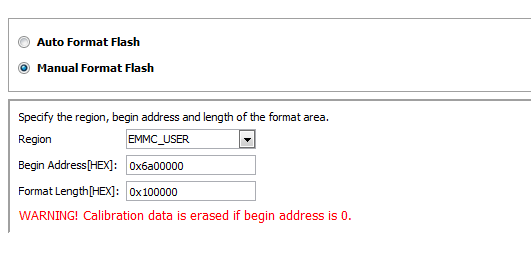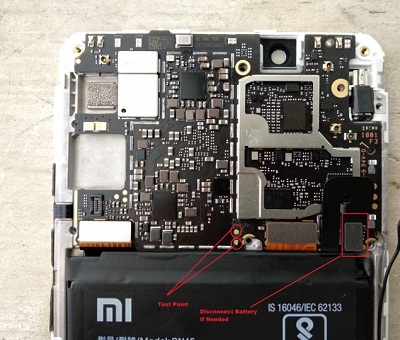Vivo Y91 DA & Auth with FRP & Pattern File: Download
Steps to Select DA & Auth File to remove FRP & Pattern in Vivo Y91 MTK Phones.
1- Download SP Flash Tool & Run.
2- Replace DA file with file in the Folder named DA_PL_MT6762_0321.
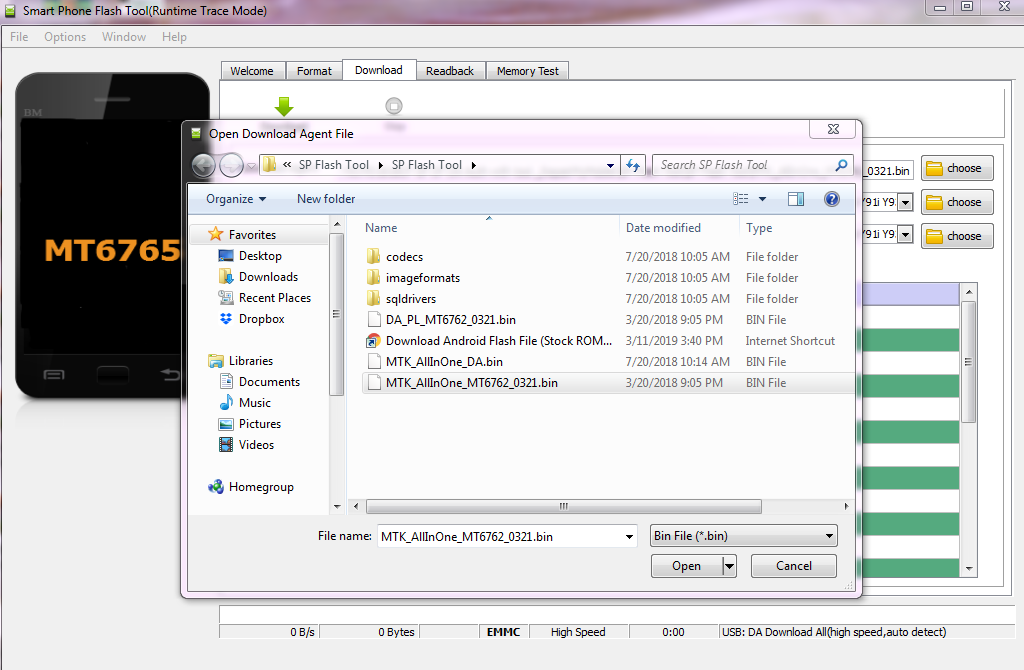
3- Now, choose Auth File.
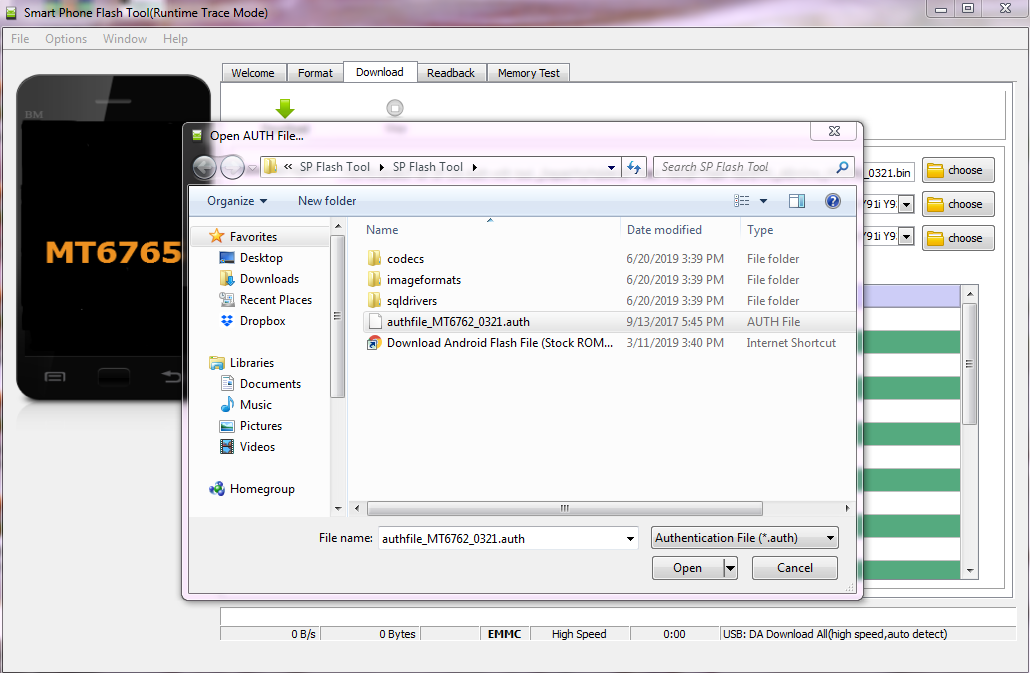
4- Select Flash File.
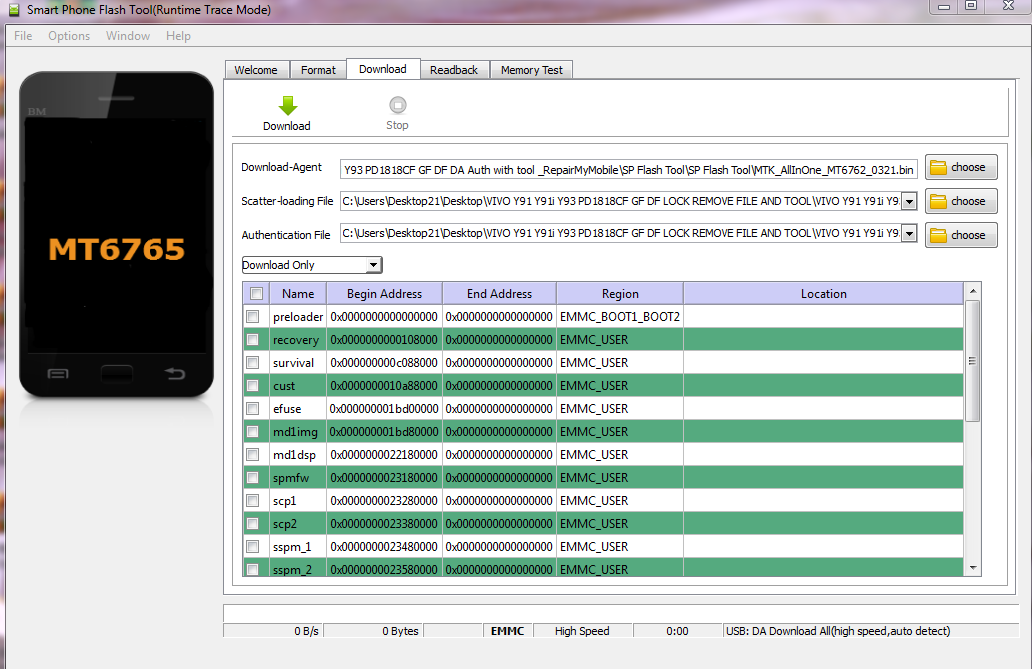
5- Switch Off, Remove Battery & Connect phone.
It will reset pattern in Vivo Y91.
To Remove FRP Lock in Vivo Y91.
All setup should be the same as for the Pattern remove.
then Head over to Format TAB in SP Flash Tool.
and enter address: 0x5588000
0x100000
& Click on Start & Connect Phone.
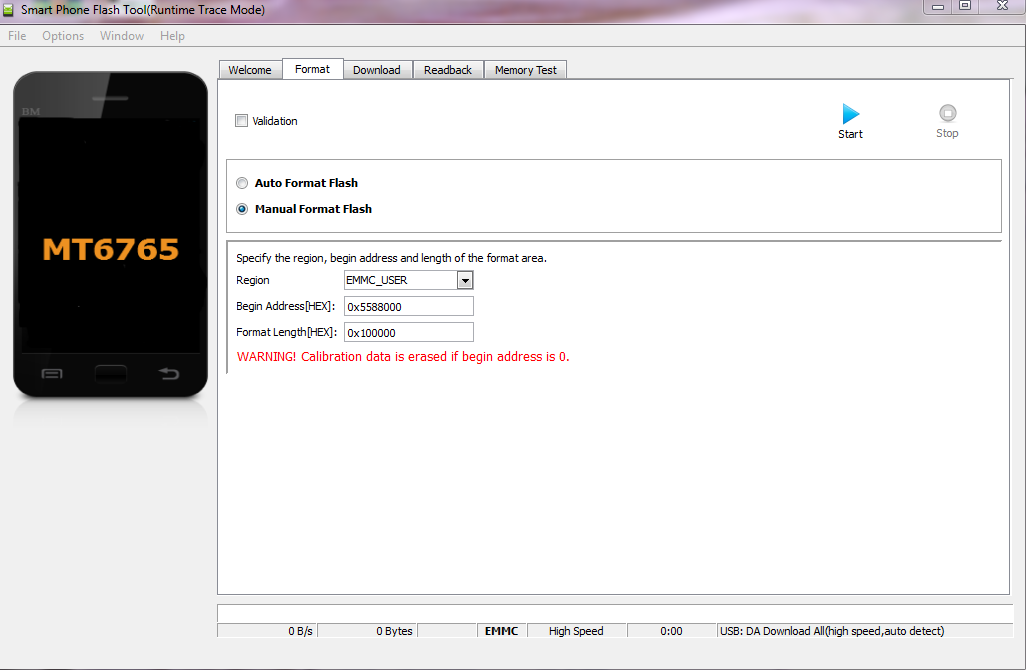
It will reset the FRP within Vivo Y91.
Credit: Elahi