Samsung SM-A205F can be rooted using odin tool.
Phone running on Binary 7 U7 can use this file.
How to check Binary in Samsung SM-A205F?
To check Binary Turn the phone into recovery mode by holding Power + Volume UP.
It will display like this in recovery mode A205FXXU7ATB2.
Here U7 represent Binary 7.
This process works only on Binary 7.
Tools & Software Required:
2- Odin tool
Steps to Root Samsung SM-A205F using Odin tool:
1- Install Samsung usb driver.
2- Run odin tool and select Root File in PDA under Odin tool.
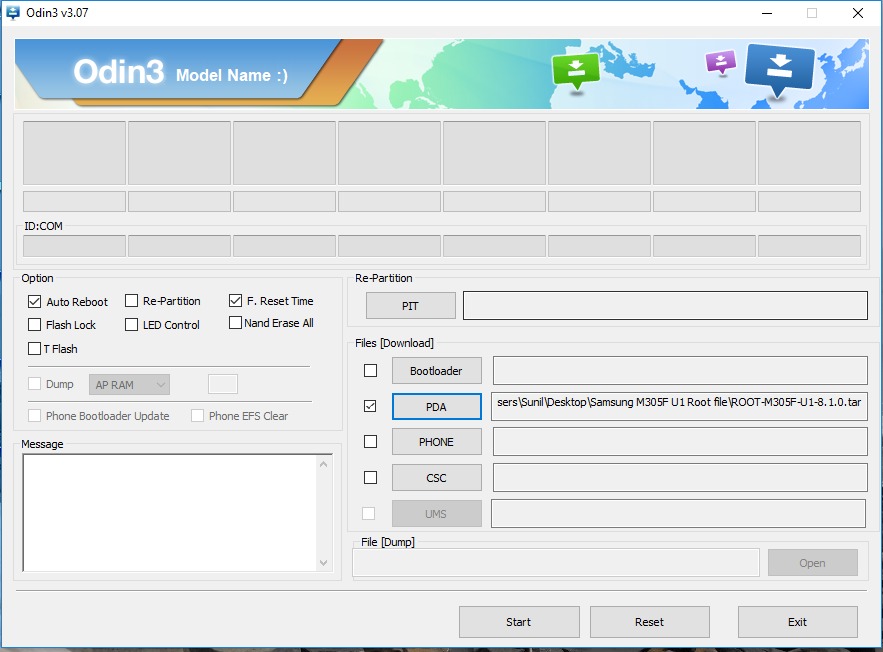
3- Connect phone in Download Mode. Press & Hold Power + Volume Up, Recovery mode will appear. Then using Volume Key, Select Reboot to Bootloader by pressing Power key.
4- Connect the phone to PC.
5- Flashing will start and the rooting will be done.

