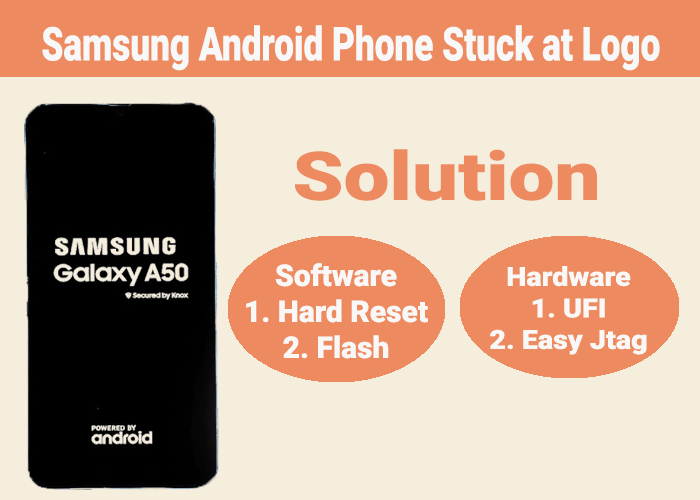
If any Samsung Android Phone get Stuck at logo, it can be either due to Software or Hardware.
Software: can be done either through flashing or by Hard Reset.
Hardware: can be done through UFI or Easy Jtag Plus.
Software: Tools & Software Required
- Hard Reset: Using combination like Power + Volume UP + Menu works in most of the samsung android phones for Hard Reset. Wipe Data then Select Wipe Cache Partition.
- Flashing: using Samsung Android Flash File almost any samsung android phone can be flashed using odin tool.
- Both the process can help you to recover phone from Boot Logo.
Hardware: using UFI Box.
- Check Log report of the device. If it is ok, then check Health Report.
- If health report shows 90 percent consumption then make GP Partition.
- Else check Nand Test.
- Now, Make backup of Dump (128 MB) & Security.
- Erase & Format Emmc.
- Then use Backup file to write Dump & Security.
- Now, you have to flash the phone using Odin tool.
- This process works on 90 percent of the device.
Using Hardware techniques, to repair Samsung Android phone. RepairMyMobile runs Training Programs.

