In this post, we had used Easy jtag box to unlock Mi account of Redmi 6 Pro using ISP Pinout.
It can be unlocked online through Authenticated id or using Credit of any professional box like UFI, Umt etc.
The following steps to you do follow and learn them:-
- Open backside cover of the Redmi 6 pro & make jumper as in the image.
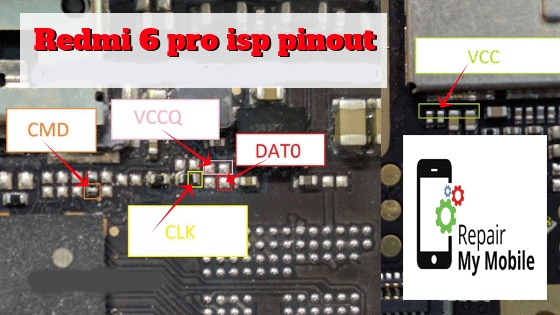
- After jumpering as according to the ISP Pinout. Connect your PCB to BGA of Jtag box and Start Jtag box.
- Click on the voltage in the Jtag box to change the voltage and choose 3.3 V.
- Then check your vendor, click write by the vendor and check it is Qualcomm/HiSilcon/Omap or other.
- Again you will click on the EMMC/UFS button and it will show your EMMC device information and Extended CSD information. After some time you have to display your device information.
- After you have to get your device information then import the XML file where you have to download your pc.
- When you have to paste your rawprogram0.xml file then it will show all files. In read-table untick only config partition where have dummy file.
- Only loaded the persist file so you will click on the write button. It will take some seconds, after the loaded raw file in your device once the dialog box appears where it will ask your permission to format your user-data partition. Click on the No button.
- PCB apart from the BGA adapter or Easy Jtag box.
- Then start your phone and you will get unlocked your phone.
Video Guide to Unlock Redmi 6 Pro:

