This post cover all aspects which will guide you to Unlock Pattern or Reset Gmail account of Oppo F11 Pro.
In order to do so, you will need Hardware expertise (Jumper) with UFI or Easy Jtag Plus.
Steps to Unlock Pattern or Gmail of Oppo F11 Pro:
1- First you have to Look out for ISP Pinout of Oppo F11 Pro.
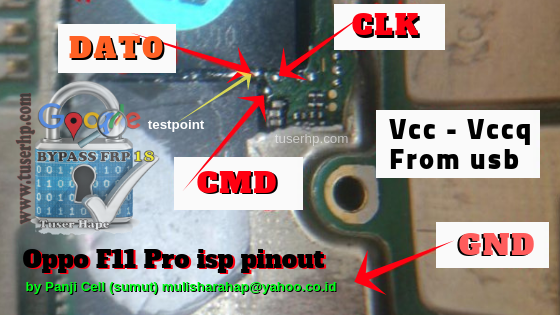
2- Then make jumper from Dato, CLK, CMD & GND to ISP Adapter then connect Adapter to UFI Box.
3- Now, switch to UFI Emmc Toolbox interface and click on Identify Emmc. If the Jumper has done properly, then ufi interface will display Android System info.
4- Then, Switch to USERAREA Part which will be on top left side.
5- Click on Special Task and Select Oppo[Master Clear]. Out of the option appearing, choose Wipe Data & App Data.
6- When UFI log display, Oppo[Master Clear]…Done.
7- Device has been unlocked.
8- Remove Jumper & assemble ISP to the phone.
9- Switch on device.
