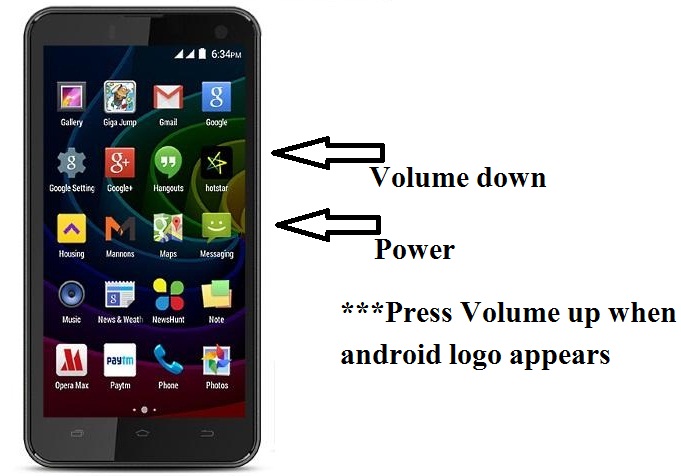
If you had forget the password/pattern of Micromax Q335 or it has been stuck/hang on logo or White screen appears on booting. Then with the help of combination of keys you can Hard Reset your android device. Follow the steps:
1- Charge your device upto 70 percent.
2- Switch off device.
3- Press & hold Power + volume down until Android Logo appears.
4- Press Volume up key to enter Recovery mode.
5- Select Wipe Data/Factory reset using Volume keys and Power button for OK.
6- Using the set of keys as stated earlier in step 5, Select Yes-delete all user data.
7- Now, Mobile will be reset and After the reset has completed. Select Reboot System now.
8- Now, your mobile is free from pattern.

