Download Xiaomi Redmi 3s Prime Miui9 Flash File:
- land_global_images_V10.2.2.0.MALMIXM_20190423.0000.00_6.0_global
- land_global_images_V10.2.1.0.MALMIXM_20190114.0000.00_6.0_global
- land_global_images_V9.5.8.0.MALMIFD_20180614.0000.00_6.0_global
- land_global_images_V9.5.5.0.MALMIFA_20180419.0000.00_6.0_global
- Xiaomi Flash tool
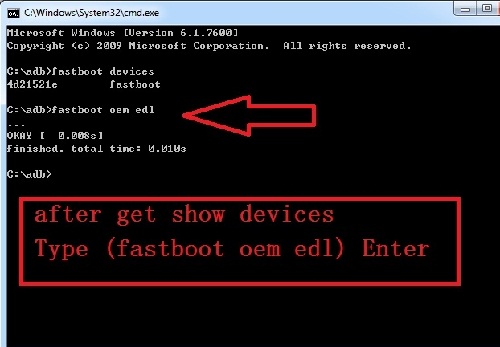
How to Flash Xiaomi Redmi 3s Prime Miui9:
Download Xiaomi Redmi 3s Prime Flash File
Connect Phone in Fastboot mode.
Run Minimal ADB & Fastboot tool.
Enter Command in Minimal ADB & Fastboot tool: Fastboot devices
Then on Enter Command, fastboot oem edl
1- Under Device Manger, port of Qualcomm HS USB QLoader 9008 port will appear.
2- Download & run MI Flash Tool
3- Place the Flash File on Desktop.
4- Assign the Folder path.
5- Click on refresh & then tap Flash button.

