Download Spice Xlife 348e Plus Flash File:
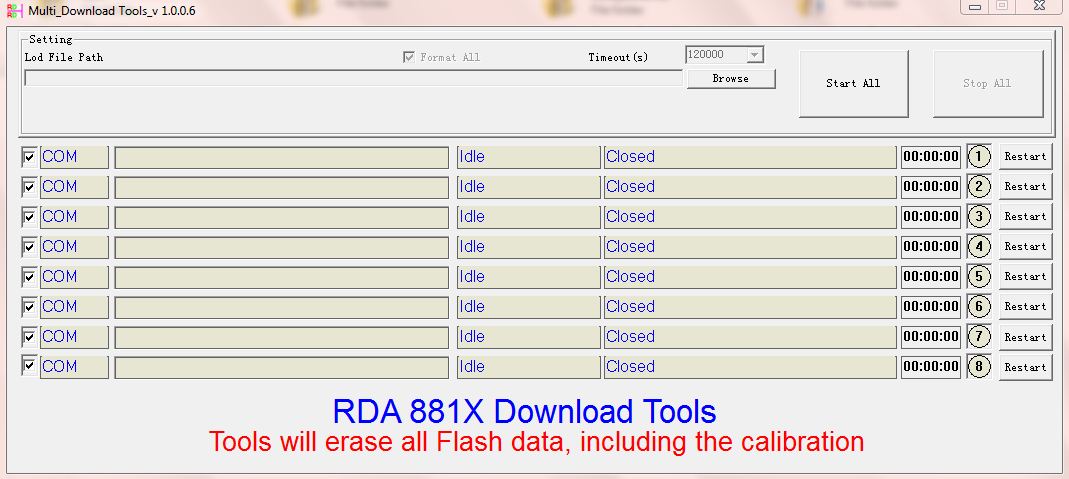
How to Flash Spice Xlife 348e Plus:
1- Download & install ADB Driver.
2- Download & install Multi IE Tool
3- Run .exe file & click on browse. Select RDA Bin file of Videocon Zest Flash.
4- Switch Off & Connect Phone through USB cable .
5- Click on Start All to initiate Flashing.

