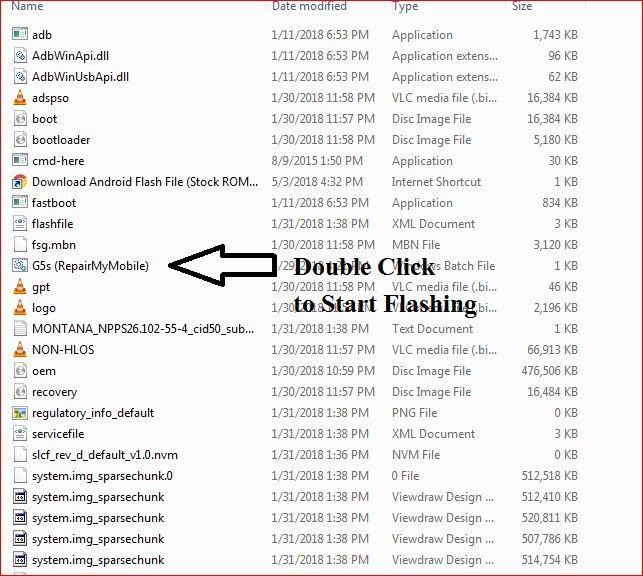Download Moto XT1792 Flash File:
- XT1792_MONTANA_NPP26.102-19_cid50_subsidy-DEFAULT_regulatory-DEFAULT_CFC
- XT1792_MONTANA_NPPS26.102-55-4_cid50_subsidy-DEFAULT_regulatory-DEFAULT_CFC
- Moto XT1792 Tool & Driver
- Moto G5s Bat File
How to Flash Moto G5s XT1792:
1- Download Moto G5s Flash File & Extract, Place Moto G5s Bat file in Firmware folder.
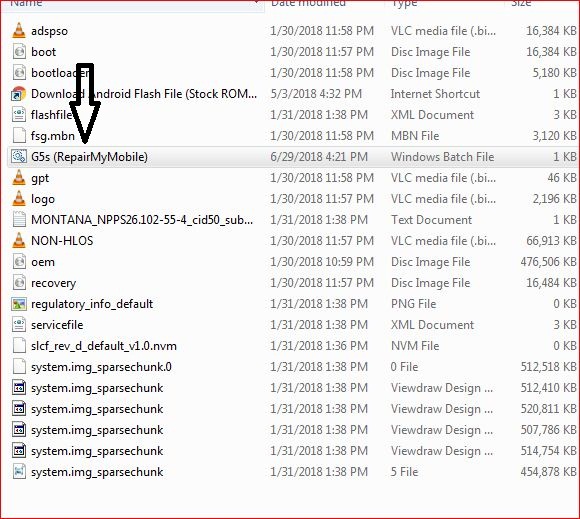
2- Install Moto Adb Tool.
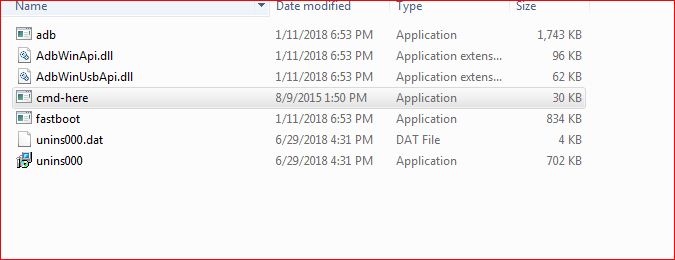
3- Now, Cut the file From Firmware Folder & Place it in Moto ADB Tool.
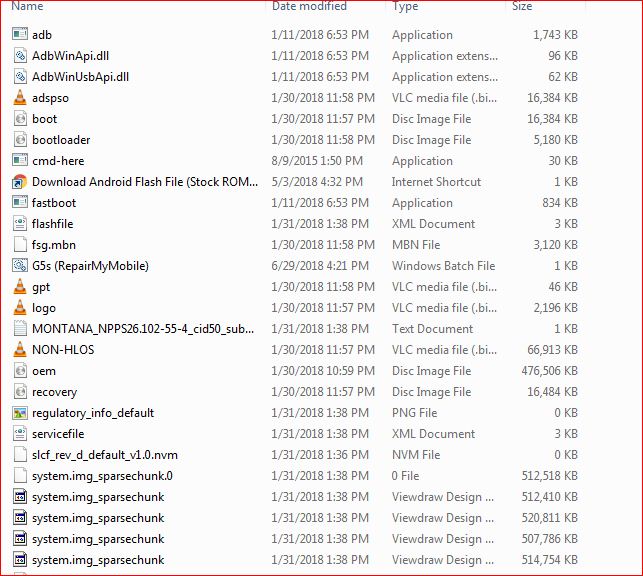
4- Switch off Phone & Hold Power + Volume Down. Then, connect phone to PC using USB cable, it will make Android Port in device manager.
![]()
5- Now, Double Click on G5s RepairMyMobile bat file to start flashing.