Download Micromax Vdeo 4 Q4251 Flash File:
- MMX_Q4251_IND_SW_V2.6_HW_V0.2_23112016_V25112016B2865_MCS3
- MMX_Q4251_IND_SW_V2.7_HW_V0.2__V03122016B2885_MCS3
- MMX_Q4251_IND_SW_V3.0_HW_V0.2__V07032017B3181_MCS3
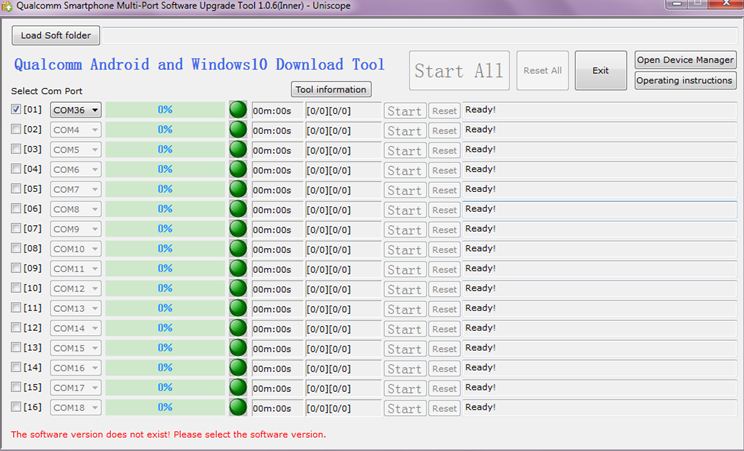
How to Flash Micromax Vdeo 4 Q4251:
Download Micromax Vdeo 4 Q4251 Flash file
(.net) Framwork must be installed, to run this software.
Install Qualcomm Driver
1- Download the package & Extract Flash tool.
2- Out of the icon appearing, Double click on Qualcomm SmartPhone Software Upgrade Tool
3- it will launch the tool on your PC, Click on Load soft Folder.
4- Now, assign the firmware.
5- Click on Start All to start flashing.
6- Switch off your Mobile and Connect it to PC by pressing Volume down and Volume up key.
7- It will lead you to Successful Flashing

