Download LYF LS 5505 Flash File:
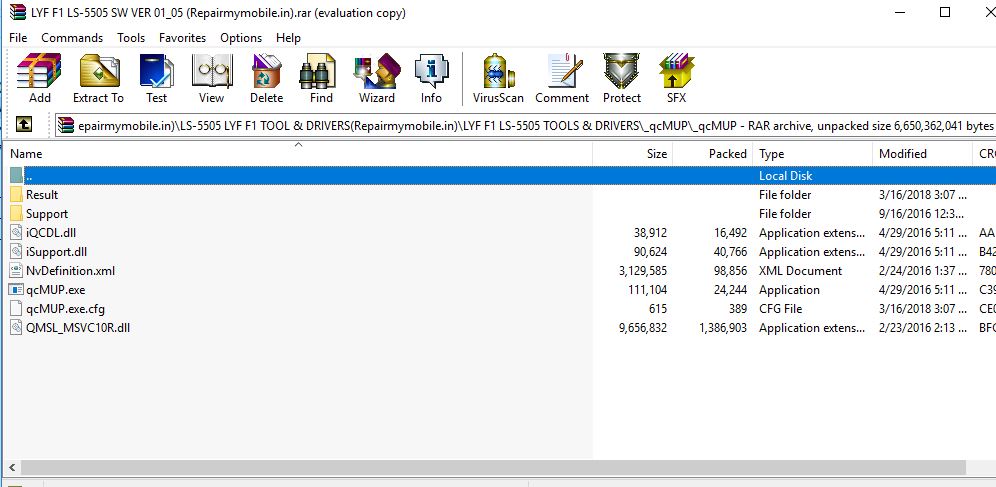
How to Flash LYF LS 5505:
1- Download LYF LS 5505 Flash file which consist of File, tool & Driver.
2- Install Driver
3- Connect Phone in ON mode to cross check driver installation. It will make port named “Qualcomm HS-USB Diagnostics 9008”
4- It means driver has been installed successfully.
5- Run qcMUP.
6- Click on Upgrade and then on Load SW
7- Assign the path of the Flash File.
8- Switch off Phone.
9- Hold Both Volume Key as Boot key.
10- Flashing Starts.
