Download LYF Flame 2 LS 4004 Flash File:
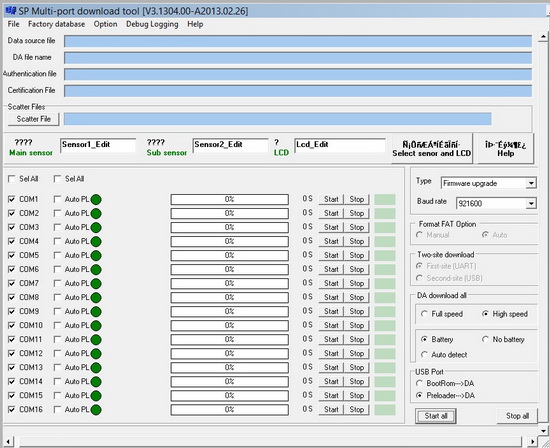
How to Flash LYF Flame 2 LS 4004:
1- Download SP Multiport Download tool
2- Run SP Multiport Download tool.
3- Click on File & Select Open Download Agent File.
4- Choose MTK_AllinOne_DA.bin file.
5- Click on Scatter File & choose firmware.
6- Now, Select BootROM + PreLoader COM Sel All.
7- Click on start all.
8- Switch off Mobile & Connect to PC using Volume UP key.
9- Flashing Starts (Make sure MTK driver has been installed).
10- When completed DL OK will appear.

