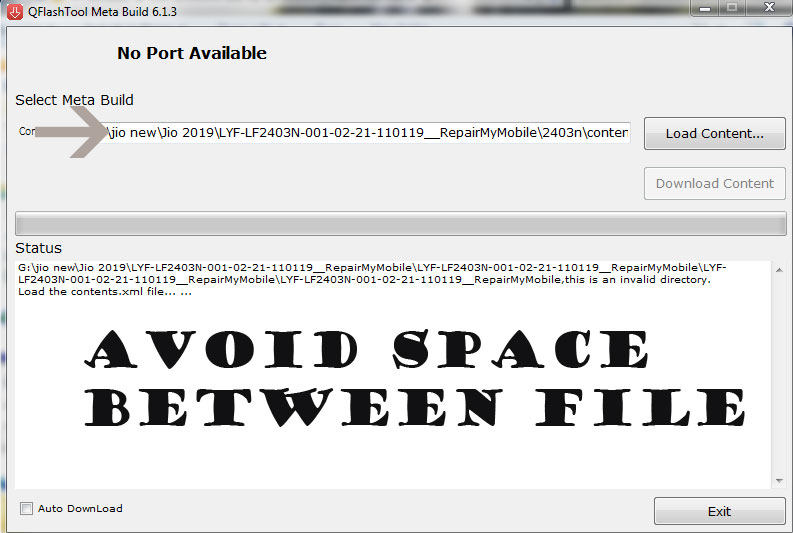Download LYF JIO LF2403 Flash File to install KAIOS OS on your phone.
- LYF-LF2403-001-02-10-221019 (Latest 2020 Flash File)
- Qflash Tool
Note: Steps to Enable Diag Port in Jio Phones
Boot Key: “*#”
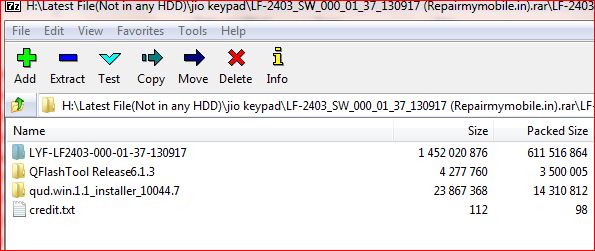
How to Flash LYF Jio LF2403:
1- Download LYF LF2403 Flash file which consist of File, tool & Driver.
2- Install Driver
3- Connect Phone in Off mode holding boot key *# to cross check driver installation. It will make port named “Qualcomm HS-USB Diagnostics 9008”
4- It means driver has been installed successfully.
5- Install Flash Tool, which will install shortcut on Desktop named QFLASH Tool.
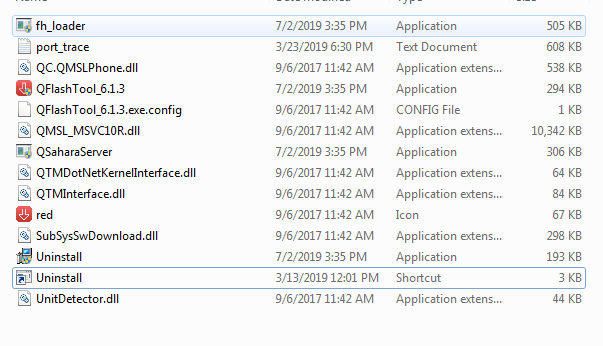
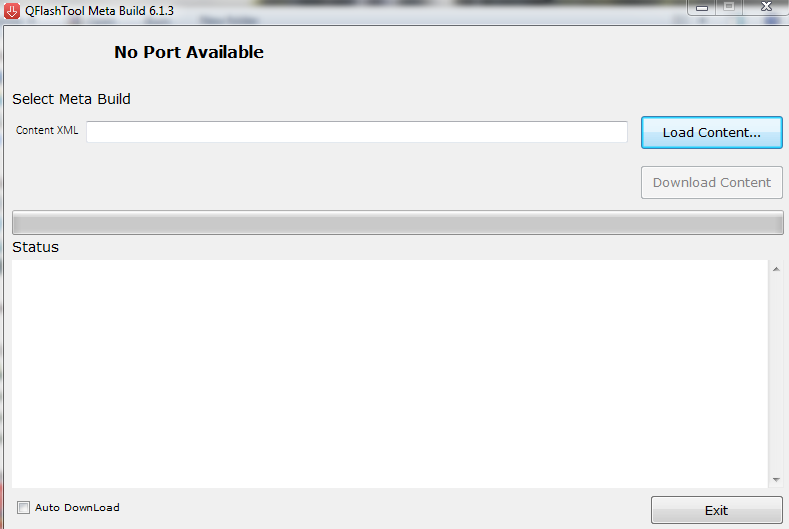
6- Connect phone & Click on Load Content and from Flash File Folder select Content.xml
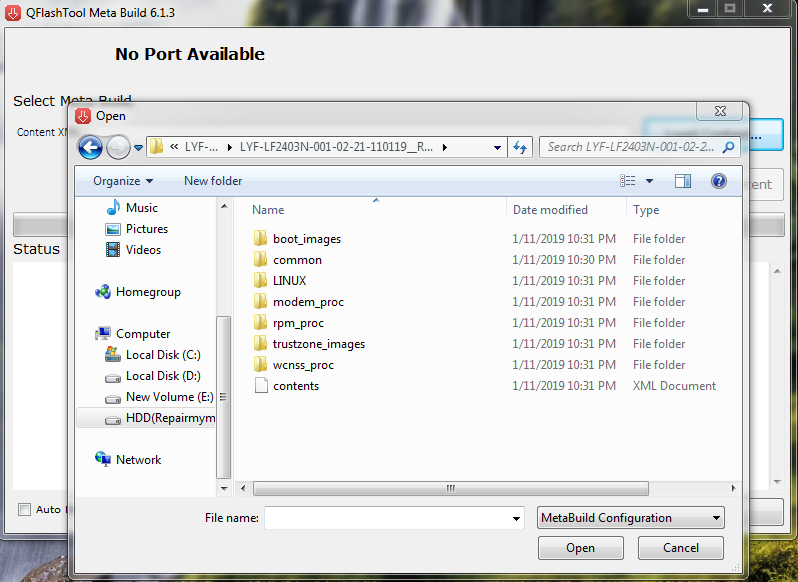
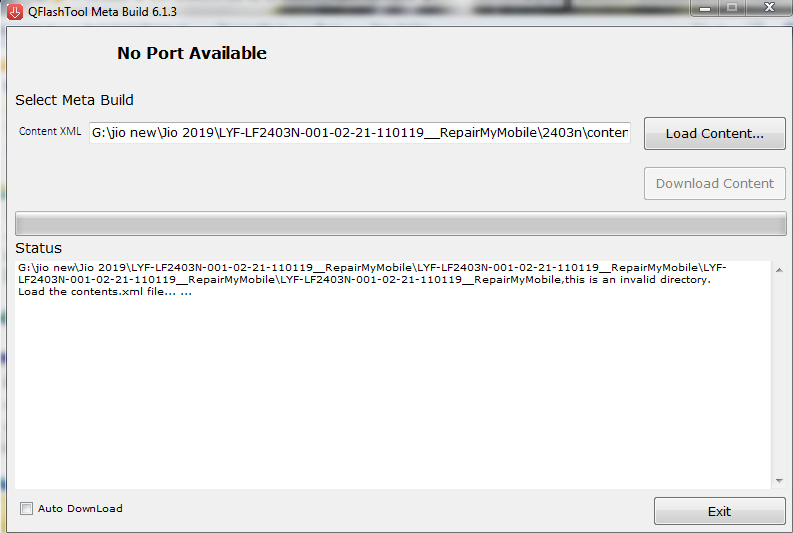
7- It will show Port in tool.
8- Click on Download Content to start Upgrading.
9- Wait till done appears.
10- After upgradation, device will shift to download mode.
11- Disconnect Phone & reinsert battery.
If flashing Fails or does not start, then there must be a gap between the words while choosing flash file. Rename the folder.
As in Qualcomm Flashing, there must be no gap in between the words.
jio new should be replaced by jio_new or jionew.