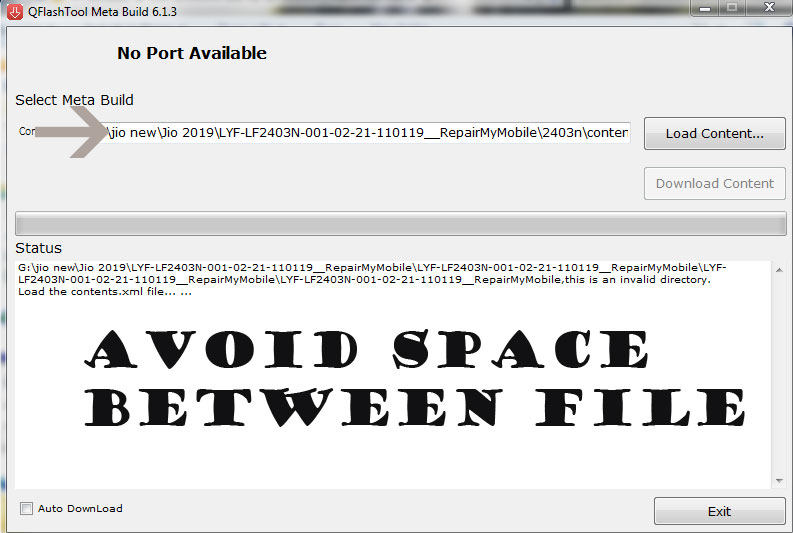Download LYF JIO F210q Flash File to install KAIOS OS on your phone.
Note: You can buy Jio Battery with 3 Month Warranty at Minimum price as compared to the Market or Online rate.
- LYF-F210Q-000-00-12-080321 (Latest 2021 Flash File)
- LYF-F210Q-000-00-10-111219
- QPST Tool
Boot key: “*#“
Note: Steps to Enable Diag Port in Jio Phones
How to Flash LYF JIO F210q:
1- Download LYF F210q Flash file
2- Download QPST tool.
3- Install Qualcomm driver.
4- Run QPST tool.
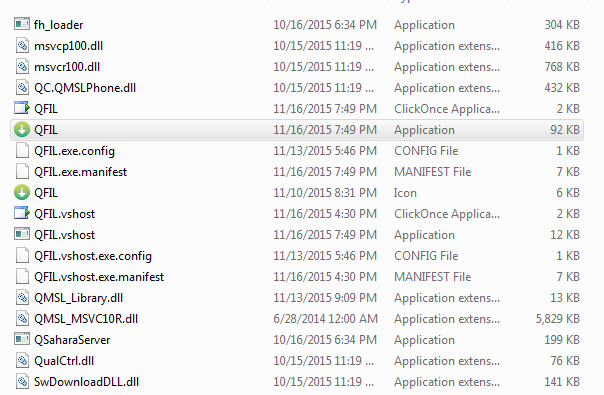
5- Add new port. Connect phone holding boot key. (Check device manager)
6- Click browse & select Stock ROM file.
7- Select Download and wait for the flashing to finish.
If flashing Fails or does not start, then there must be a gap between the words while choosing flash file. Rename the folder.
As in Qualcomm Flashing, there must be no gap in between the words.
jio new should be replaced by jio_new or jionew.