Download Lenovo K8 Note Xt1902-3 Flash File:
If you had flashed any previous patch in Lenovo K8 Note Xt1902-3, then after flashing phone on first boot will start to blink. Flashing with 27.43.70 which is the latest patch for Lenovo K8 Note Xt1902-3 will solve the issue.
Latest Build OMB27.43-70 to Flash Lenovo K8 Note Xt1902-3 using SP FLash tool has been uploaded.
- Lenovo_K8_Note_XT1902-3 If Dead Then try Oreo
- MANNING OMB 27.43-20 OREO
- SP Flash Tool
- MTK Driver
How to Flash Lenovo K8 Note Xt1902-3:
Install MTK Driver.
1- Download the package & Extract SP Flash tool.
2- Out of the icon appearing, Double click on Flash_tool.exe
3- Click on Download Agent.
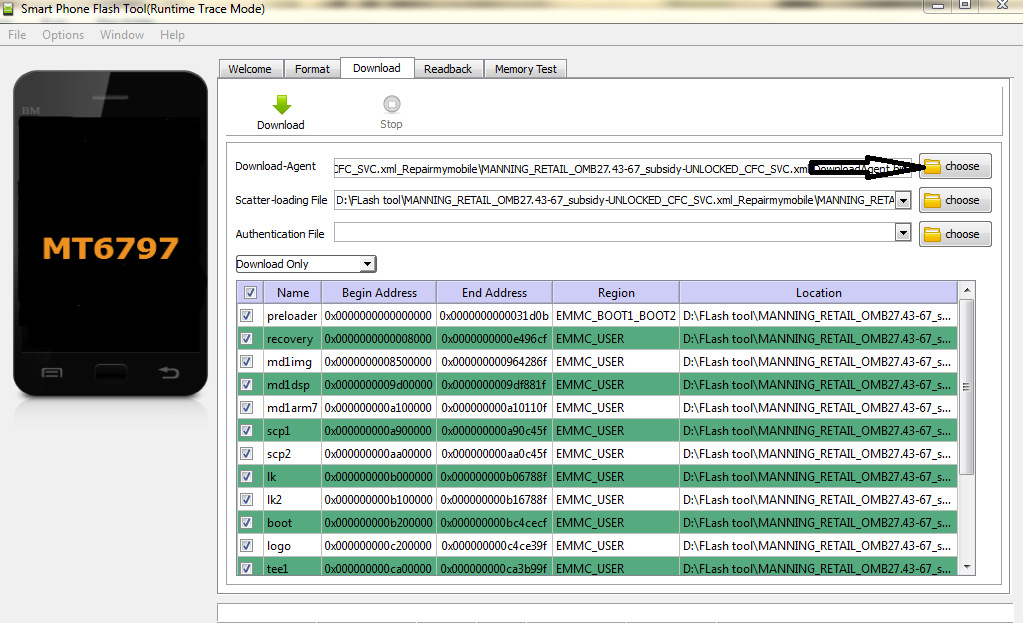
4- Select DA file from the flash file named DownloadAgent.bin
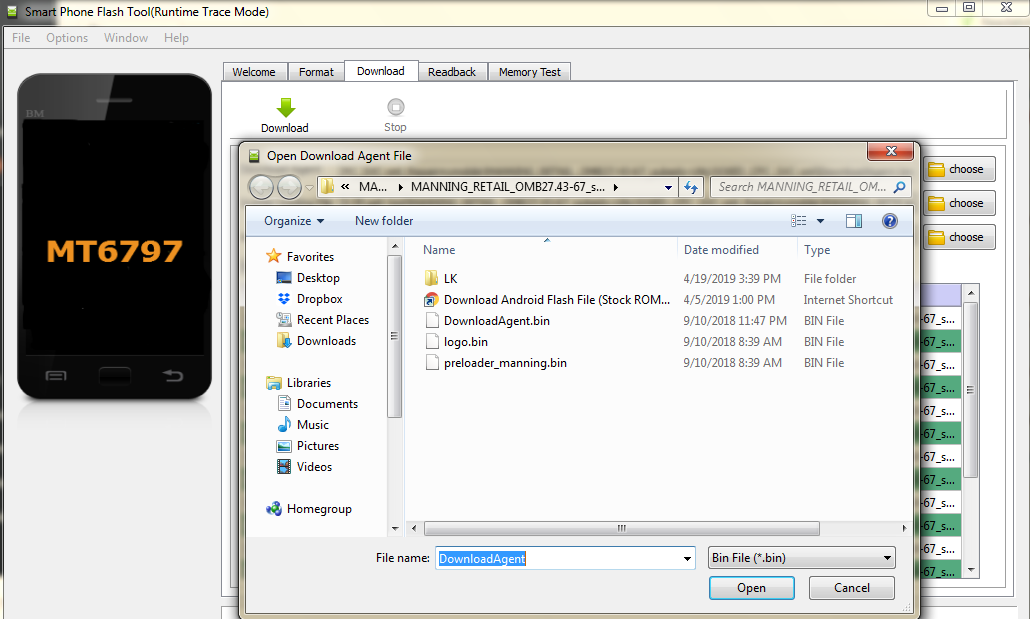 5- Now, assign the firmware which will be in form “Android_scatter.txt”.
5- Now, assign the firmware which will be in form “Android_scatter.txt”.
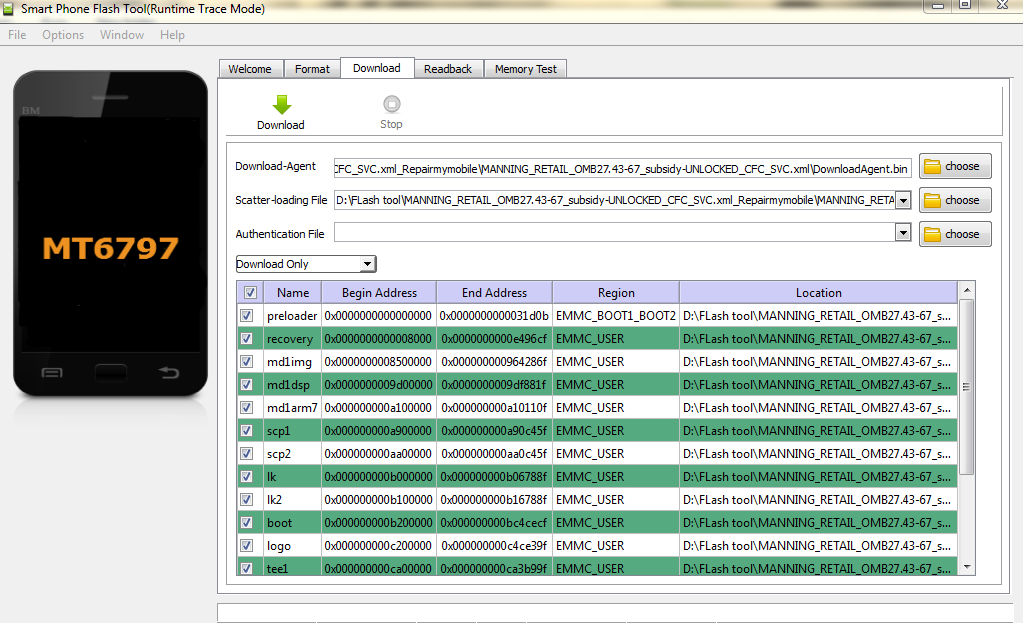 6- Click on Download to start flashing.
6- Click on Download to start flashing.
7- Switch off your Mobile and Connect it to PC by pressing Volume down and Volume up key.
8- It will lead you to Successful Flashing
If Dead Then Steps to Flash:
1- Disconnect Battery Connector. After disconnecting the battery connector, connect charger LED will start to blink.
2- Run SP Flash tool, Go to Option and open download. Then tick USB Checksum & Storage checksum.
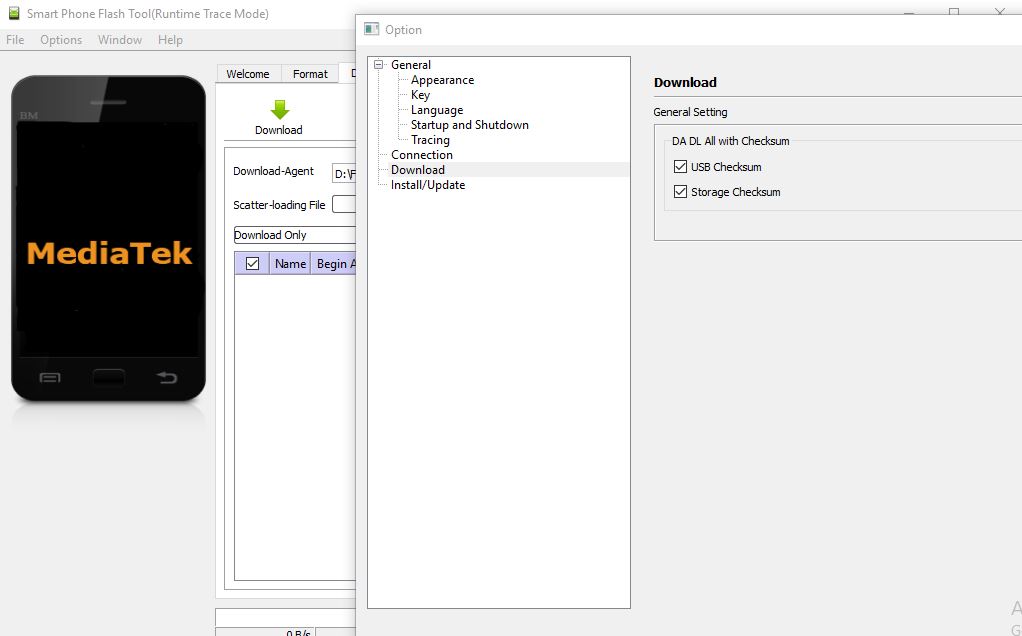
3- Load Flash File & Connect phone to PC by holding Volume UP keys.

