Download Lava X80 Flash File:
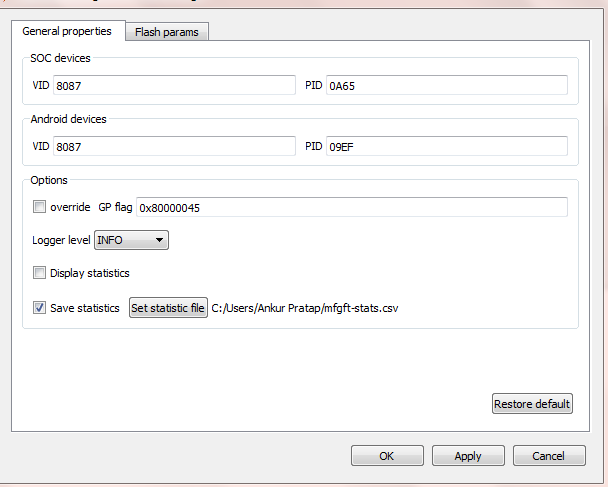
How to Flash Lava X80 :
Download Lava X80 Flash File & MFT Tool:
1- Install Intel Android Driver setup.
2- Then, run ISoc Usb Driver setup.
3- Now, run the tool.
4- Click on File and select setting.
5- Now, adjust the setting as shown in image.
6- Unzip Firmware.
7- Click on open and select Flash file.

8- Switch off Lava X80 and connect it to PC.
9- Flashing Starts.


