Jio Phone Prima 4G F491H Flash File:
- F491H-001-06-01-260923
- F491H-001-05-01-180723
- Flashing Tool: Download | Mirror
- Driver
How to Flash Jio Phone Prima 4G F491H:
- Download and unzip File and Flashing tool.
- Open Software Download Tool and load the packet (.pac) file from flash file.
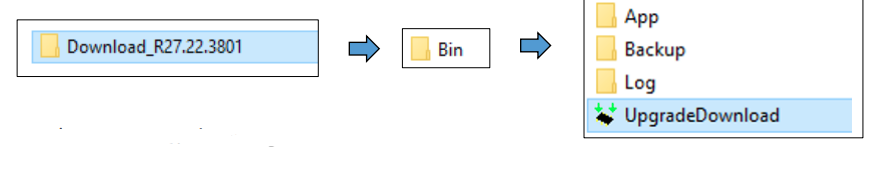
- Select packet file from flash file
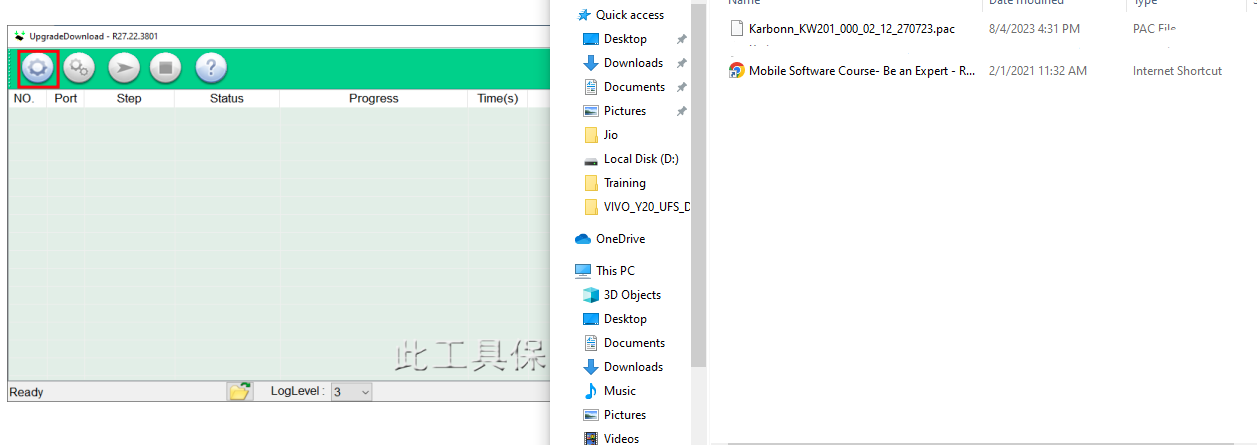
- When packet file succesfully load on the tool, then click Start downloading button on tool.
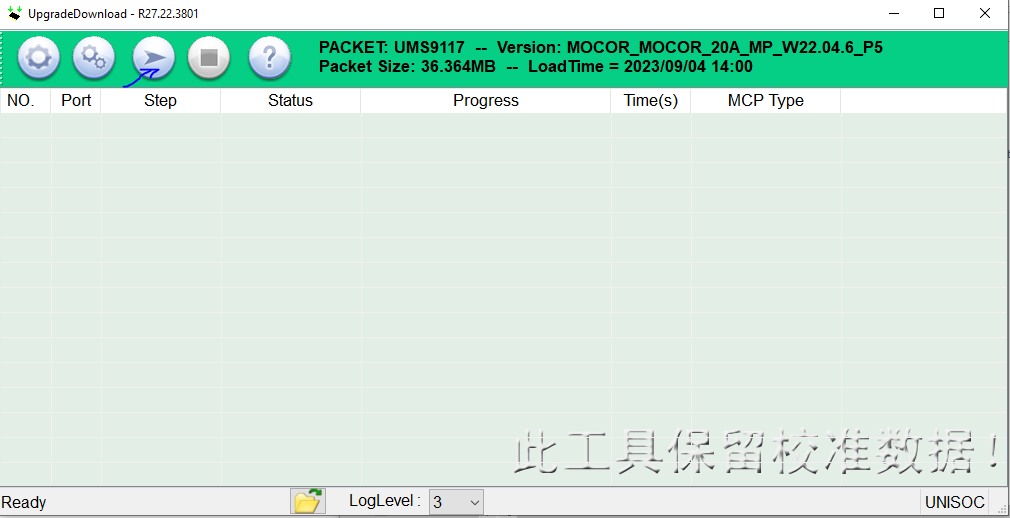
- Now switched off your phone and press * key then connect usb cable to the phone and PC.
- On Succcessful connection the tool will show “Progress“.
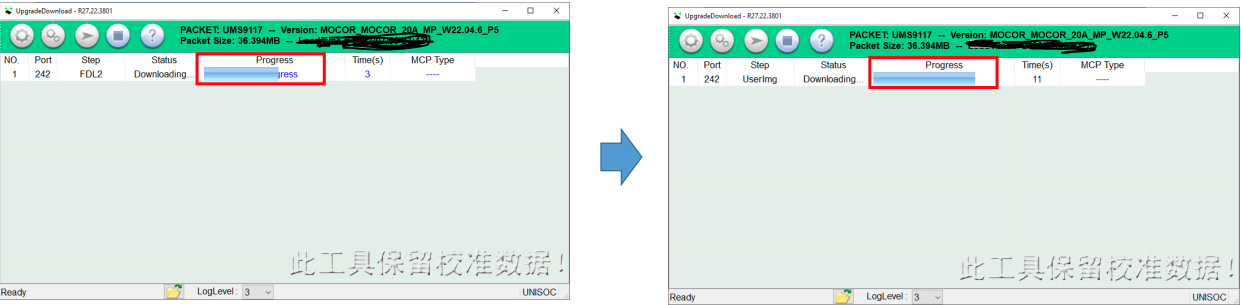
- The tool will show progress during the software upgrade process.
- On Successfull completion of the software upgarde, Passed message will be displayed in the tool.
- Click on stop downloading icon and disconnect the phone.
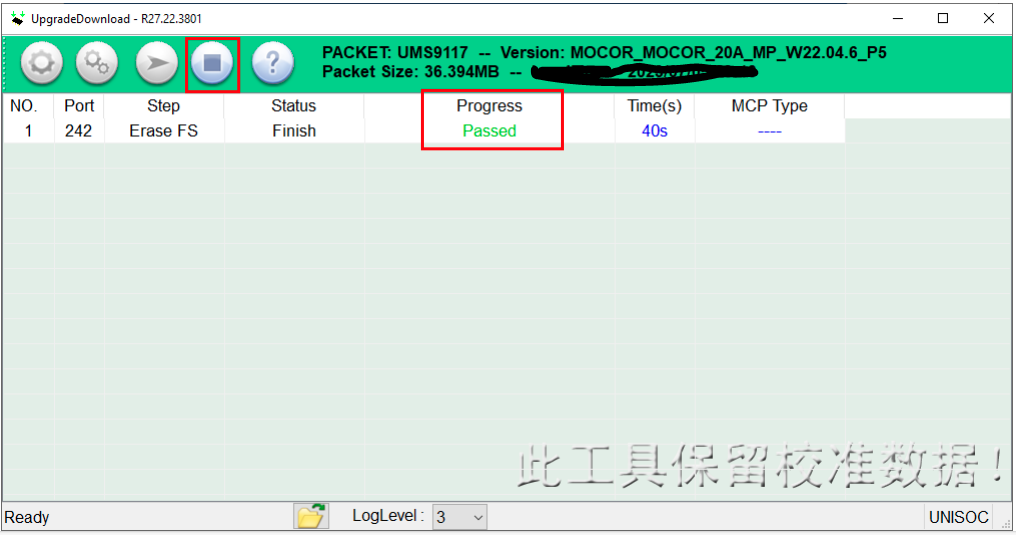


Leave a Reply
You must be logged in to post a comment.