iPhone can be flashed using official tool i.e iTunes.
Apple releases its devices firmware at regular interval and to use the new features within the phone. New Firmware has to be installed.
It can be installed using the phone itself through Software Update. Usually, whenever updates are rolled out. Notification will prompt in the phone.
iPhone can be flashed using three different tools:
- iTunes (Official tool)
- iMyPhone Fixppo
- 3uTools
In all of the tool listed, Phone has to be connected in DFU or Recovery mode.
How to turn iPhone into DFU or Recovery mode:
1- Turn off your iPhone.
2- Connect it to PC through USB Cable.
3- Hold Power & Home Button for 10 sec.
4- After 10 sec, release Power key & Hold Home button.

Demo of DFU or Recovery mode
If the device enters DFU or Recovery mode, tools will proceed to the next step simultaneously.
If it Fails, then follow up the steps from no 2.
How to use iTunes:
1- Install iTunes & Connect phone in DFU or Recovery mode.
2- If you own a High-speed internet then you can click on Restore Firmware as it takes time.
Another approach is to download file into the System and press Shift on Keyboard and Hit Restore Firmware on the iTunes.
Now, you have to assign the path of the Firmware & Click on Open.
It will prompt a message either to Restore or Cancel.
Click on Restore to start Flashing.
Note: If in a case iTunes not worked, then you had to adjust system files.
Open the File, as illustrated in the pic below.
C:\Windows\System32\drivers\etc
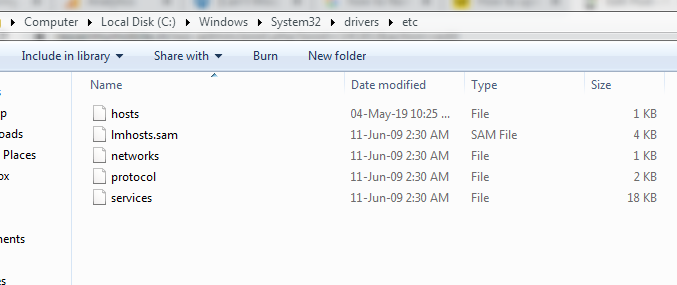
Open hosts with Notepad, and a new line has to be added at the end.
Earlier the hosts file was like:
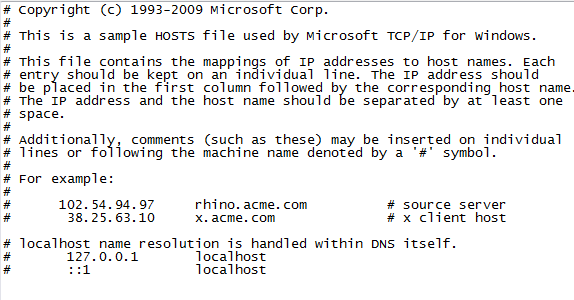
Later on, the host file becomes:
Line to be Added: 127.0.0.1 www.apple.com
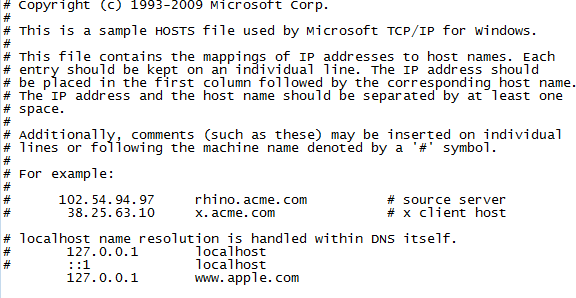
How to Use iMyPhone Fixppo:
1- Install iMyPhone Fixppo tool and then choose Standard mode.
2- Connect phone in recovery mode.
3- Now the tool will give you an option to download firmware. Select Device model & Firmware version which you wish to install.
4- When download finished. Click on Start to initialize flashing.
How to Use 3uTools:
1- Connect phone in DFU or Recovery mode.
2- After connecting in DFU mode, Open Flash/JailBreak menu which is at the top of the tool.
3- Download the file or you can use existing file downloaded into the pc using the Import button.
4- then the tool will check the file.
5- If you do not like to erase Userdata within the phone then highlight it under tool which will be at the bottom.
6- Then, click on flash.


