Vivo new phones are still not supported in any Flash box but still if you had proper DA & Auth File. You can flash the phone using SP Flash Tool.
Vivo Y91c DA & Auth File: Download
Models Supported: Vivo Y91, Y91i, Y93.
Vivo Y91, Y91i, Y93 with DA & Auth: Download
Steps to Select DA & Auth File to flash Vivo Vivo Y91, Y91i, Y93 MTK Phones.
1- Download SP Flash Tool & Run.
2- Replace DA file with file in the Folder named DA_PL_MT6762_0321.
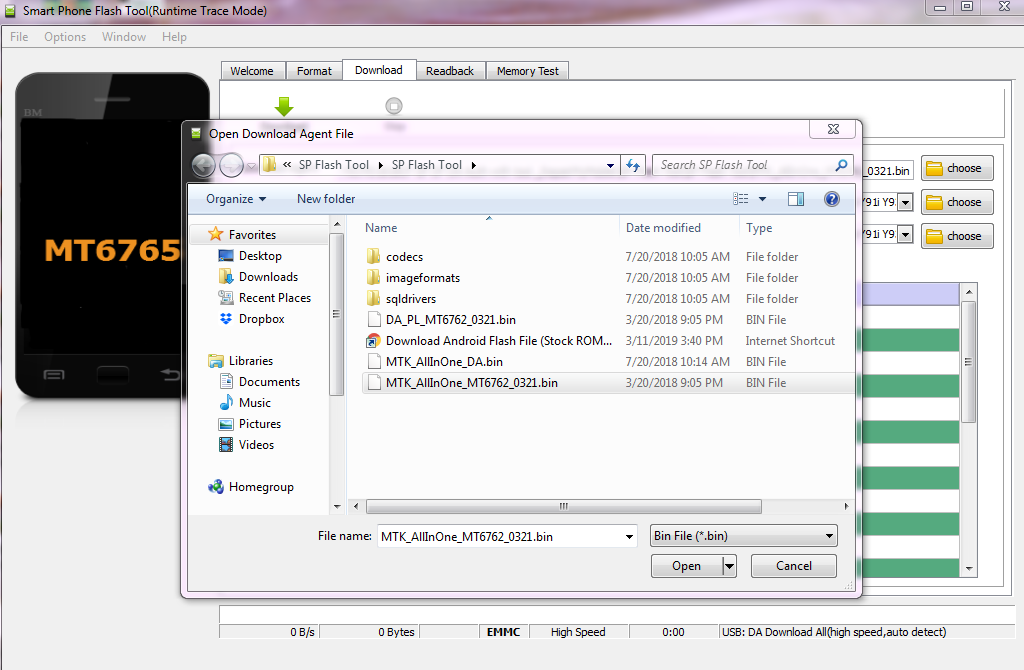
3- Now, choose Auth File.
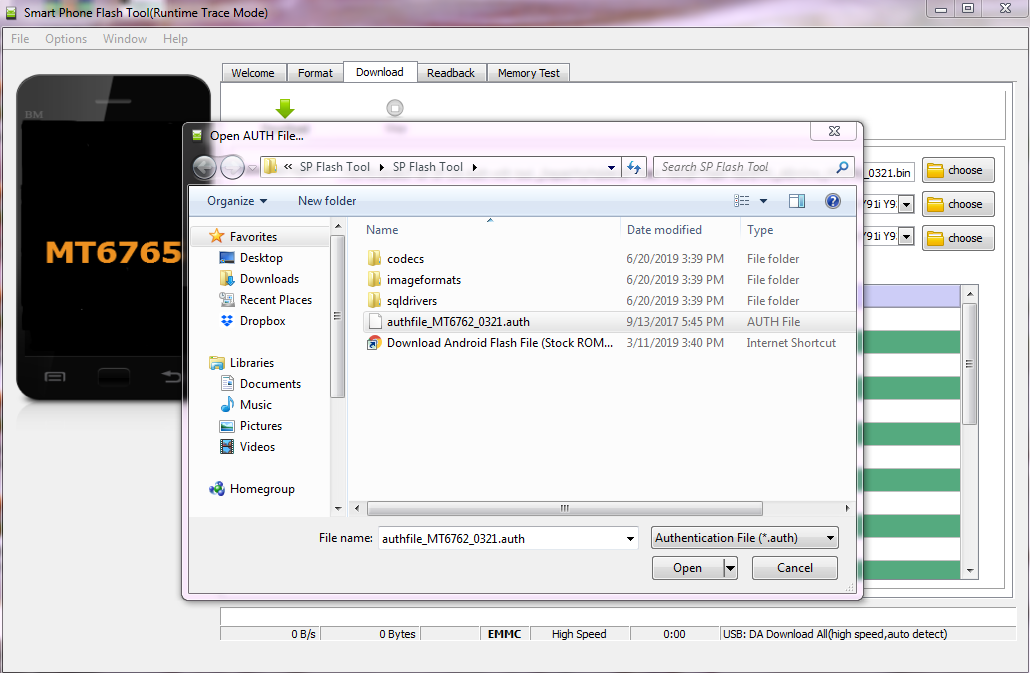
4- Select Flash File.
Vivo Y91: Download
Vivo Y91i: Download
Vivo Y93: Download
5- Switch Off, Remove Battery & Connect phone.
Models Supported: Vivo Y81, Y83, Y83 PRO & Vivo Y85.
Still, you can use AF tool which supports all of the Vivo Phones including Qualcomm & MTK.
Vivo MTK Tool with DA & Auth: Download
Steps to Select DA & Auth File to flash Vivo MTK Phones.
1- Download SP Flash Tool & Run.
2- Replace DA file with file in the Folder named DA_PL.bin
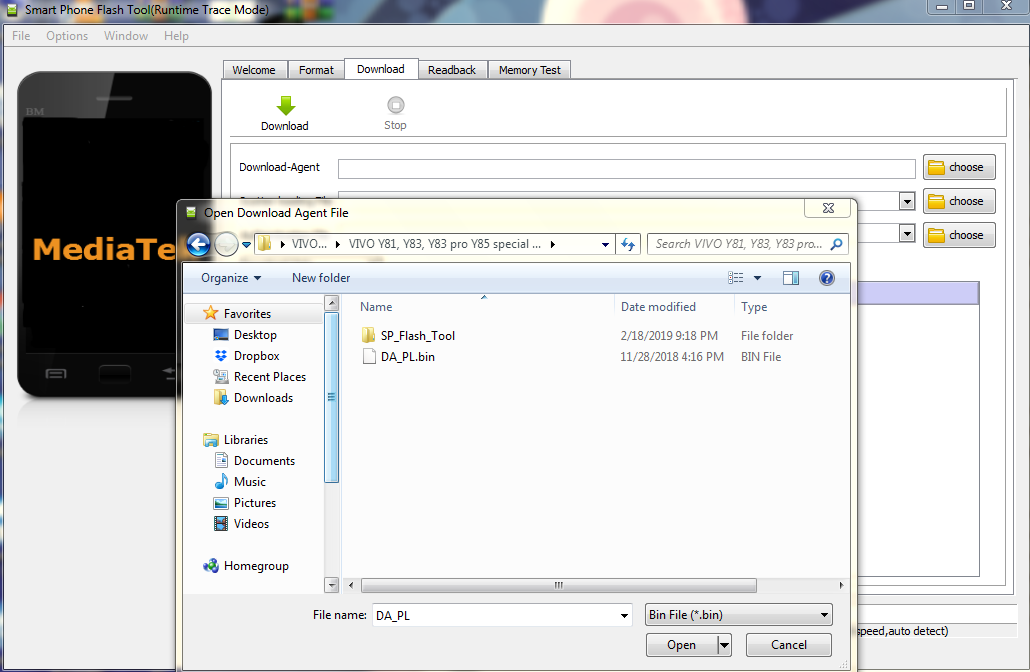
3- Now, choose Auth File.
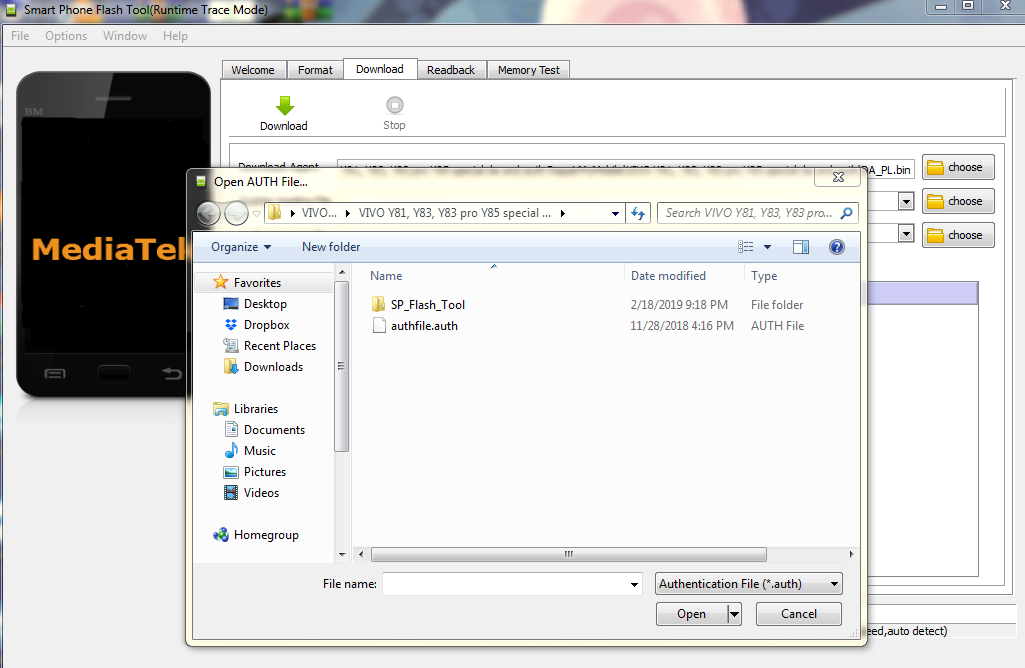
4- Select Flash File.
Vivo Y81: Download
Vivo Y83: Download
Vivo Y83 Pro & Vivo Y85 is the same phone with two different names. In case, if you are looking for Y83 Pro flash file. Then download Y85 Flash File & Flash.
Vivo Y85: Download
5- Press Boot key usually Volume UP and Flash the device.
Models Supported: Vivo V5, V5s, Y66 & Y69
Vivo Flash Tool with DA & Auth: Download
Vivo Y66: Download
Vivo Y69: Download
Vivo V5: Download
Steps to Select DA & Auth File to flash Vivo MTK Phones like V5, V5s, Y66 & Y69.
1- Download SP Flash Tool & RUN.
2- Select DA File which is under Data Folder named as RMM.bin
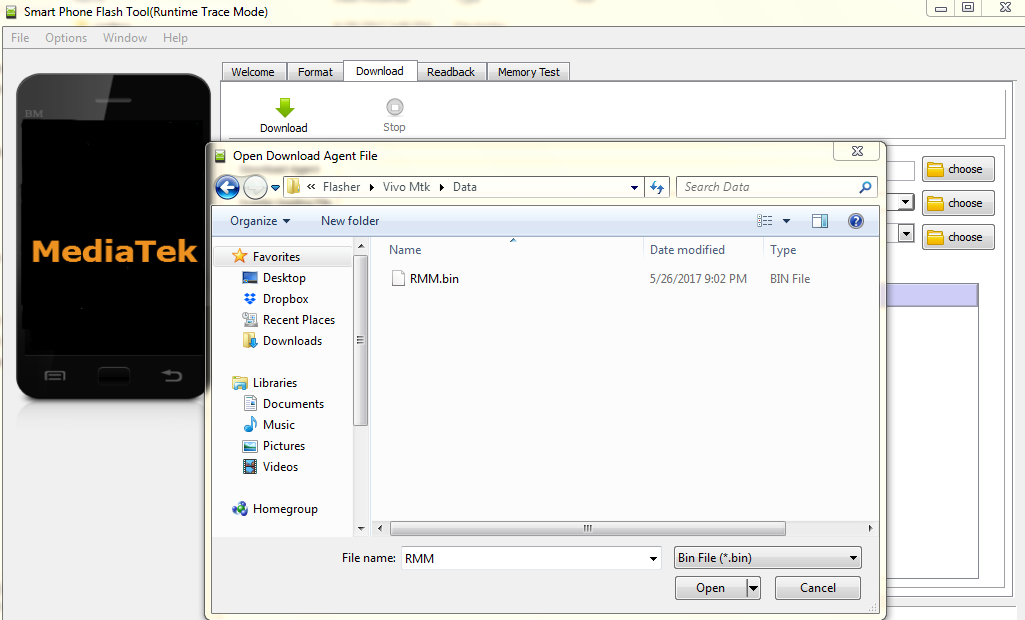
3- Select Auth file which is named as online.auth
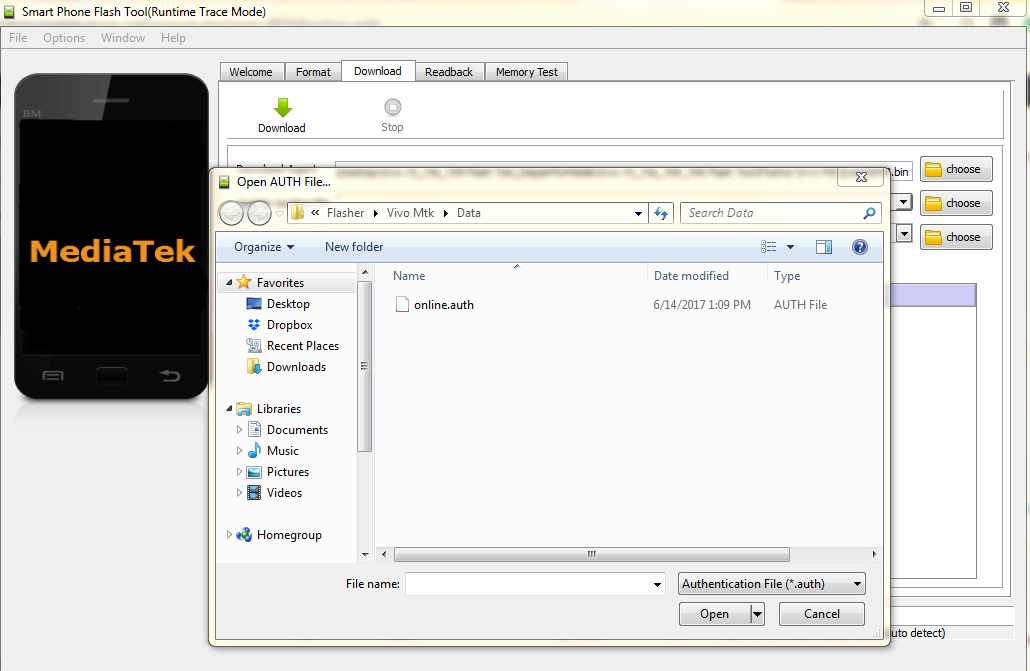
4- Select Scatter file
5- Press Boot key usually Volume UP and Flash the device.

