Micromax Canvas Silver 5 Hard Reset
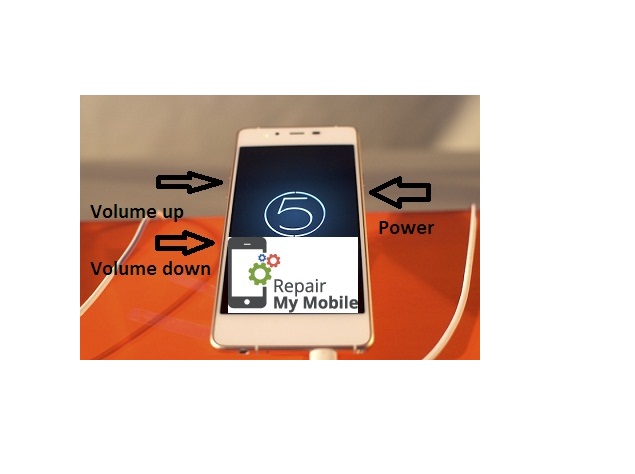
Hard Reset Steps
1- To perform Hard-Reset in Micromax Canvas Silver 5 your mobile should be charged upto 70 percent or it should be connected to charger.
2- Switch off the mobile.
3- Press & Hold Power+Volume up+Volume down.
4- Out of the option appearing on screen, select Recovery menu using Volume up.
5- Choose Wipe data/Factory reset and enter it through key in the left-botton side of the mobile.
6- Select Yes-delete all user data, wiping will be in progress.
7- When wiping of data is completed, Reboot system.
8- It will take some more time while booting for the first time and your mobile will be free from pattern lock.
About Mobile:-
- Android Lollipop v5.0
- Qualcomm Snapdragon processor
- 2 GB RAM
- 5.1 mm in Thickness
- 4G
- 8 MP Camera

